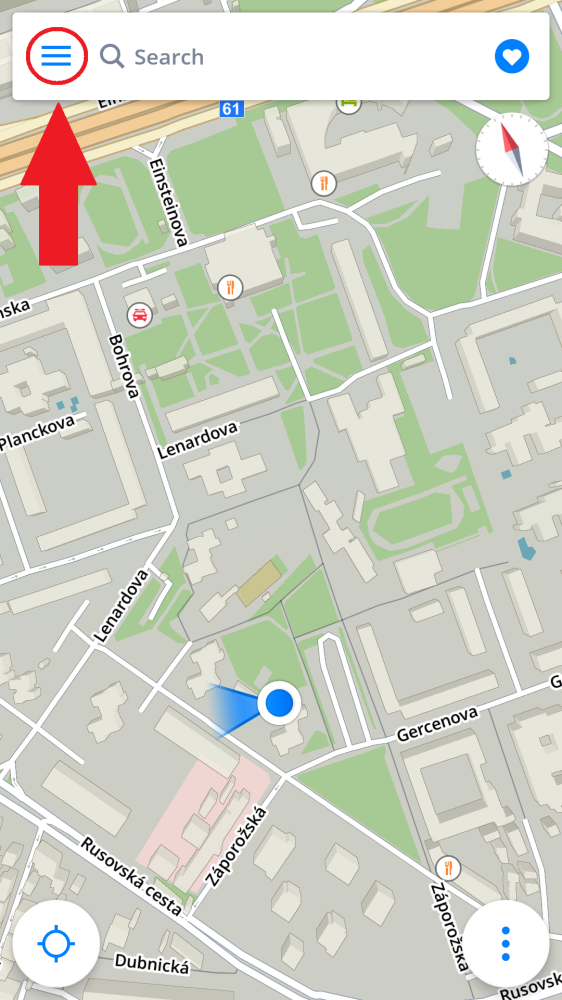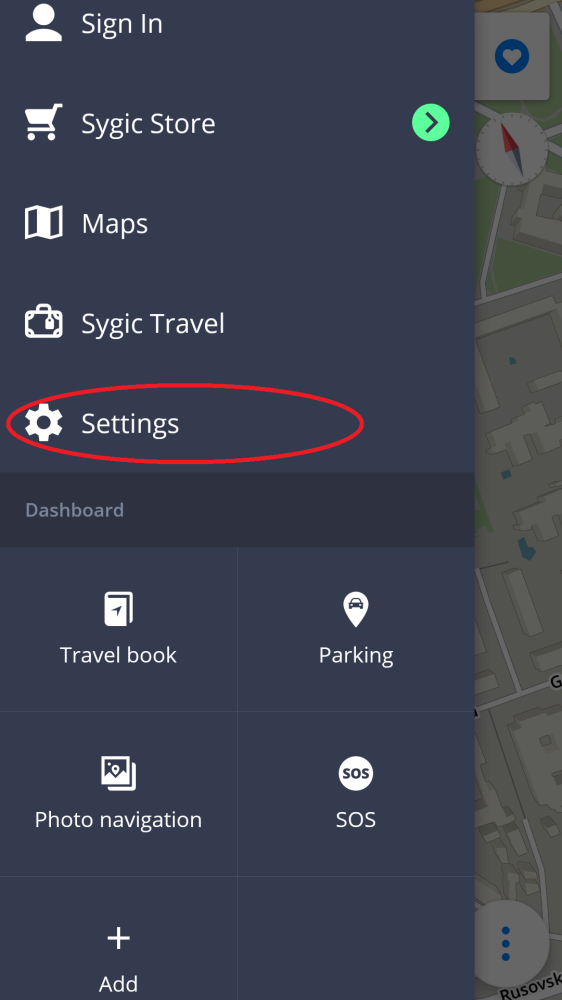Dashcam is a feature that allows you to record what happens in front of your car with your phone’s camera. It records the road in front of your with your current GPS coordinates, current speed, date and time included as a separate file of type .srt (subtitles).
The video isn’t saved automatically. If you want the recorded video to be saved automatically in the event of a crash (detected via the sensors in your device), go to Settings > Dashcam and select “Autosave on crash”. This is the only way to automatically save the footage.
In Main menu > Settings > Dashcam you can set the video quality and length, and either enable or disable Autosave on crash , Recording of sound, One tap recording, and Automatic recording once your speed exceeds 25 km/h
The recorded video isn’t saved automatically. If you want the recorded video to be saved automatically in the event of a crash (detected via the sensors in your device), go to Settings > Dashcam and select “Autosave on crash”. This is the only way to automatically save the footage.
Recorded video files can be found in the folder /DCIM/SygicDashcam/ in your device’s internal storage. The last 3 recorded video files of the length which you selected in settings, will be found there. When the Dashcam feature would begin recording its 4th video file, the oldest video file of the 3 existing ones is automatically deleted, to always maintain the 3 videos limit. That prevents the Dashcam feature from quickly filling up all available free storage space.
Video footage from Dashcam can be used as evidence in the case of a collision, provided that your country’s legislation permits it.
Need more help with this?
Don’t hesitate to contact us here.