Dashcam is a paid add-on that allows you to record what happens in front of your car with your phone’s camera. It records the road in front of your car in a 5 minute video loop (by default, this length can be changed), with your current GPS coordinates, current speed, date and time included.
Inside the Sygic app’s Menu → Settings → Dashcam, you can setup a few different options for Dashcam:
- Video quality – choose the quality/resolution of the recording, which will affect the storage size of the video file
- Video duration – set the video duration between 2, 5, 10, or 15 minutes
- Autosave on crash – the feature of automatically saving the video in case of a car crash, which is evaluated based on sensors of the phone/tablet
- Record sounds – the recording of sound along with the video
- One tap recording – one tap recording – to begin recording as soon as the Dashcam button is pressed in the quick menu, without having to go through the video preview screen
- Automatic recording – automatic recording – begins recording when your speed exceeds 15km/h
- Autofocus – enable/disable autofocus
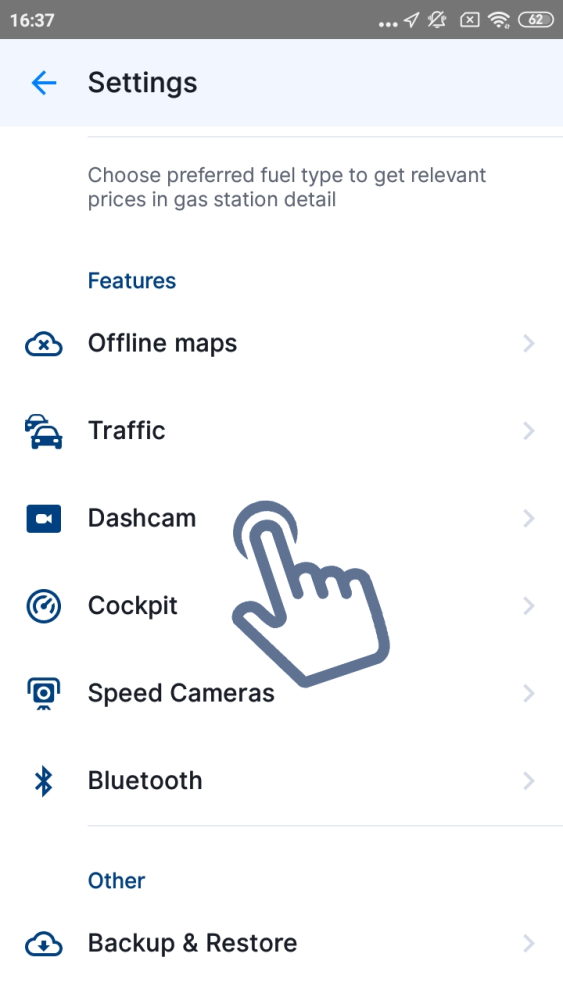

You can learn more about this feature here Dashcam.


Post your comment on this topic.