There are two ways to view or edit the properties for a resource.
- Click the Operations button in the Resource Tree and select Properties or Edit Properties from the drop-down menu.
- In the Resource Tree , right-click the resource and select Properties or Edit Properties from the context menu.
Clicking Properties will display the Properties page for a specified resource and server. Clicking Edit Properties will display the Edit Properties dialog on the same screen.
To edit the properties for a resource on a server, perform the following steps.
- Select the Server and Resource - If Edit Properties is selected from the Operations menu in the Resource Tree, then a resource and server must be chosen. Select the resource to edit the properties of and the server where the resource exists. This dialog is not shown if Edit Properties is selected from the resource context menu (by right-clicking on the resource in the Resource Tree).
- Edit Properties - Modify the property value(s) as desired. Available properties vary depending on resource type.
- Result - Click Execute to apply the changes to the resource property values.


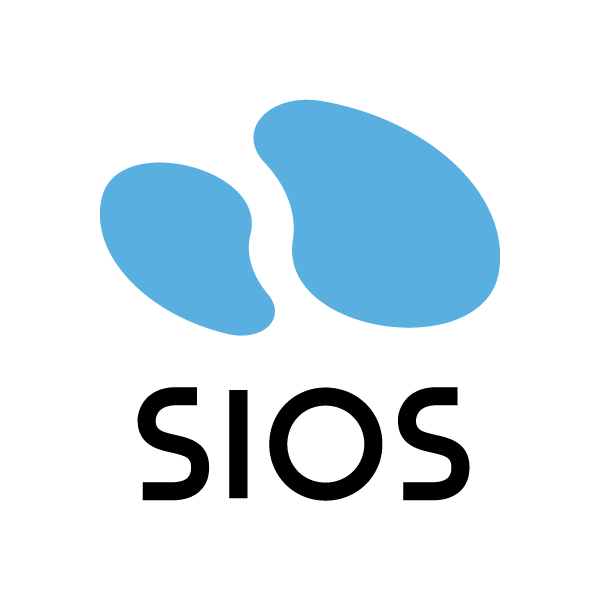
Post your comment on this topic.