To create a resource, click the Operations button in the Resource Tree and select Create Resource Hierarchy from the drop-down menu.
Follow the steps below to create a resource.
- Select Server and Recovery Kit - Select the Server on which the resource should be created and the Application Recovery Kit that will be used to protect and administer the resource. The list contains all recognized recovery kits installed on the selected server.
- Required Settings - Enter values for the requested settings that will be used when creating the resource.
- Additional Settings - Enter values for additional settings that will be used when creating the resource. Default values are automatically populated for all of these additional settings. The default values can be accepted by clicking Next.
- Confirm - Review the specified resource creation settings, then click Execute to create the resource.
- Result - The results of the resource creation process are shown. Once the resource has been successfully created, the user may click Create Another Resource to create another resource, Extend Resource Hierarchy to extend the newly-created resource hierarchy to a standby server, or Close to exit the dialog.


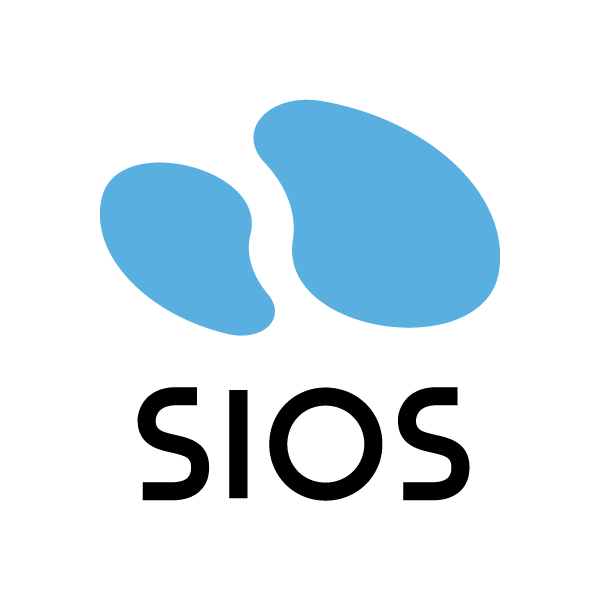
Post your comment on this topic.