The display theme used by the LKWMC can be modified by clicking the Settings (gear) icon in the header and selecting a new theme. The following color themes are available.
- Light - Light color theme. This is the default display theme for the LKWMC.
- Dark - Dark color theme.
- Tritanopia - Theme for users with tritanopia (a type of blue-yellow color vision deficiency).
- Protanopia & Deuteranopia - Theme for users with protanopia or deuteranopia (types of red-green color vision deficiency).


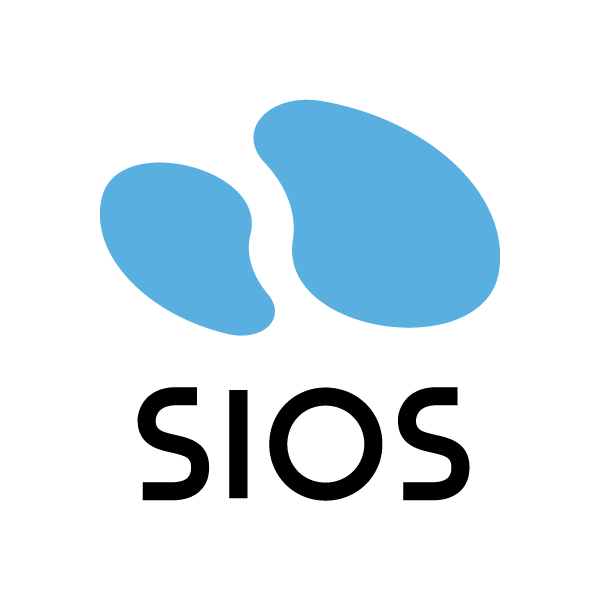
Post your comment on this topic.