The BASE can be operated in a completely manual mode. It is important to keep in mind that the configured AUTO modes are all optimized for the most efficient operation. However, manual mode may be preferred when an operator is experimenting with new geometries or parameters. There are two options within Manual mode: Manual Run mode, or Glove Port mode as highlighted below.
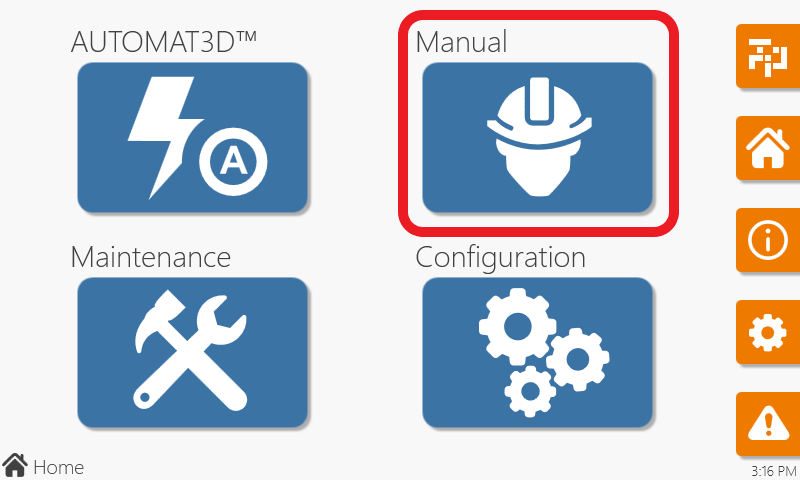 |
| Manual Mode options |
From the HOME screen, select one of the MANUAL mode options.
- Manual Run
- Glove Ports
The first option, the Manual Run screen, has three pages. The first two screens provide control equivalent to the AUTO mode described in the Auto Setup Controls section.
Proceed to screen three, as shown below.
 |
| Manual Run Mode, screen three |
The buttons at the bottom of the screen control the available mechanical functions of the BASE. Any function that is available to the operator will have a BLUE button. Any functions that are not available will be GRAY. Below, the functions are explained in detail..
- FILL – Press the FILL button to fill the BASE tank with freshwater only. The fill valve has a sensor that automatically stops filling the tank once the water reaches the top liquid level sensor.
- DOSE – The DOSE button fills the tank through the Dosatrons. This process adds PolyGone™ to the water before it is introduced into the tank. The dosing valve automatically stops dosing once the detergent level reaches the top of the tank.
- PUMP – The PUMP button is used to turn the BASE main system pumps on and off.
- MOTION – The MOTION button controls the servo motors that move the spray nozzles and the rotary table.
- CHAMBER (clean) – The CHAMBER button activates the spray nozzles (shown right) located in the front and rear of the main chamber. The chamber cleaning nozzles use detergent from the clean tank to continuously rinse the interior of the BASE.
- PART (clean) – Similar to the CHAMBER button, but will be used to rinse geometries that are on the turntable.
- HEATER – The HEATER button must be turned on to allow the fluids in the tank to warm up to the desired temperature as set using the Temperature control slider. In order for the BASE to reach and maintain the desired temperature, the HEATER button must be on.
- FAN – The FAN button should be turned on to allow the fans in the cabinet below the tank to keep the BASE electronics cool enough and avoid damage from overheating. The software will turn the fans on automatically to perform this function.



Laissez votre avis sur ce sujet.