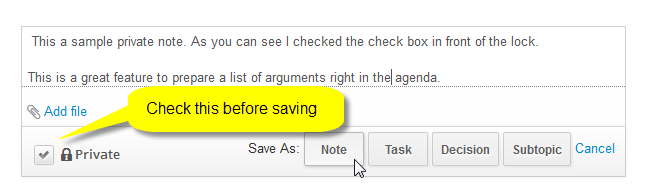Why private notes?
The main goal of MeetingKing is to have all information in one place directly at your finger tips and therefore you can make Private Notes, Decisions and Tasks right in your agenda and minutes.
Private notes are helpful when you are preparing for a meeting and you want to write down a list of arguments that you want to bring up during the discussion. And when you are in a meeting, you may want to write down some personal notes or tasks to follow-up on, but are not important or relevant for the other meeting participants.
How does it work?
To create a private note, you just write a Note, Decision or Task as you normally do, but before you click the Note, Decision or Task button you mark the check box in front of the lock.
You can also create private tasks. The logic is the same as for notes, but if you assign the private task to someone, that person can of course also see the task. This task assignee can be a participant of the meeting (in which case he/she will see it in their meeting view) or someone who is not participating in the meeting.
You can recognize private notes and tasks by a lock icon in front of it.
When you email the agenda or the minutes each recipient will receive a PDF version of the agenda or minutes without any private notes. When you print the agenda or minutes you will receive a printout with your private notes on the document.
Next topic: Dashboard →
Need more help with this?
Don’t hesitate to contact us here.