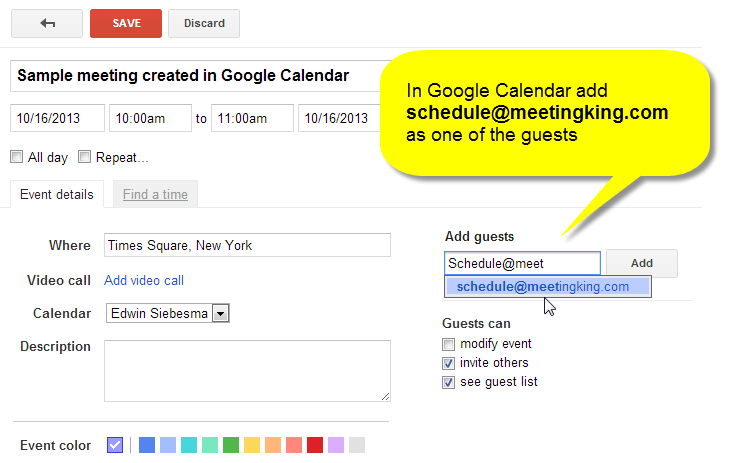You can create a meeting in MeetingKing using Outlook, Google Calendar or iCal. Just create a new meeting request in your preferred calendar application, add schedule@meetingking.com to the list of invitees and send the meeting request.
MeetingKing will create a new meeting space for you and add all invitees, the date, time and location. Within a minute the meeting will appear in the overview of all participants and the organizer will receive an email with a link to that meeting space.
Creating a new meeting in MeetingKing with your preferred calendar application has the following advantages:
- No need to manually enter or copy email addresses and names into MeetingKing, since most of your contacts are already in your calendar application
- You can see the other participants’ availability, if you have shared calendars
If you already have a meeting scheduled in your calendar, simply add schedule@meetingking.com to the list of invitees and send the update, MeetingKing will do the rest.
If you use Google Calendar please make sure you look at Adding Google Calendar to MeetingKing.
Schedule and invite in Google Calendar, Outlook or iCal
Complete a meeting request as you always do, just add schedule@meetingking.com to the list of invitees and send the meeting request.
In about a minute the meeting will show up in the dashboard of all invitees.
When you open the meeting you will see that all information is automatically copied.
Next topic: Follow-up meetings →
Need more help with this?
Don’t hesitate to contact us here.