Use the Configure Rollup Engine Provider step of the Lightning Conductor 2010 Configuration Wizard, to build your rollup query. This step consists of a check box, Display Advanced Configuration Options. This check box, by default, is not selected.
When it is selected the Core Configuration step is displayed.
The Configure Rollup Engine Provider step consists of six sections:
- Rollup Source
- Displaying Column Sets
- List/Item Types
- Audience Targeting Settings
- Filtering Settings
- Miscellaneous
Once you have configured this step to meet your requirements, click Next at the bottom of the page to display the Configure Display Provider step. If the Display Advanced Configuration Options check box at the top of the step, is selected then you will also see a Previous button at the bottom of the page, which when clicked, the Core Configuration step is displayed.


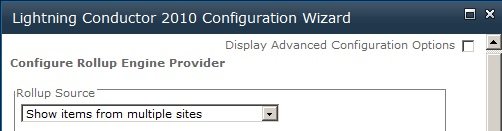

Post your comment on this topic.