The Update Client feature is used to select and apply a different UI Package file to the Orchid Recorder client machine. This feature is now more of a behind-the-scenes feature, and will be used for customer support in a limited number of situations.
Update Client
- To use this feature, first you’ll need to obtain a UI package file from the support team at IPConfigure.
- In the Client section of the Version Information screen, click on the Update Client link to access the Update UI Package screen.
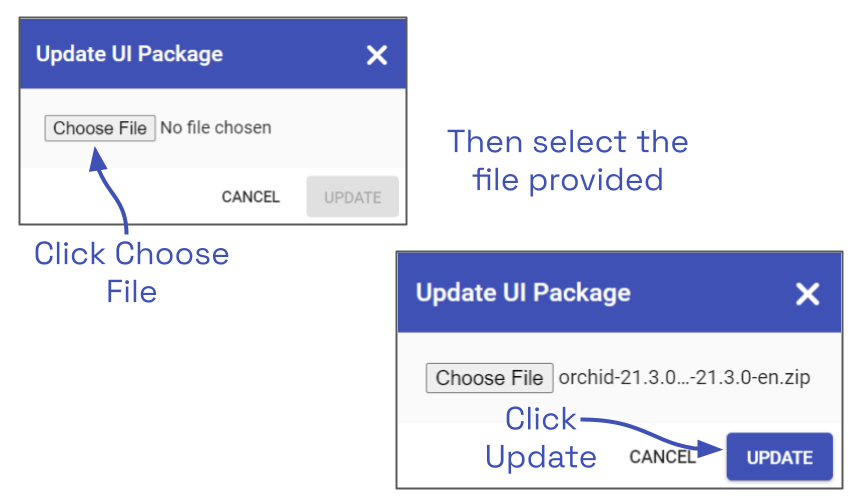
- Click the Choose File button.
- Locate and select the file that you were given, then press Open.
- Click the Update button to apply the new file.


Post your comment on this topic.