Beginning in version 24.6, Orchid Recorder supports Camera Talk Down on cameras that support an audio backchannel via ONVIF Profile T. This means that you can actually transmit audio through the camera using a WebRTC Player on the Stage. This new feature is currently available on more recent camera models available from Axis, Hanwha, Bosch, and Vivotek, among others.
- At the Camera Configuration screen, click the camera you want to edit.
- Go down to the Advanced Settings section.
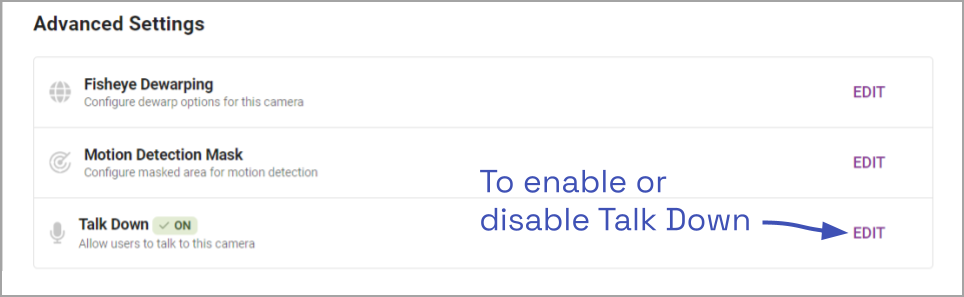
- Then click the Talk Down Edit button to open the Talk Down screen.
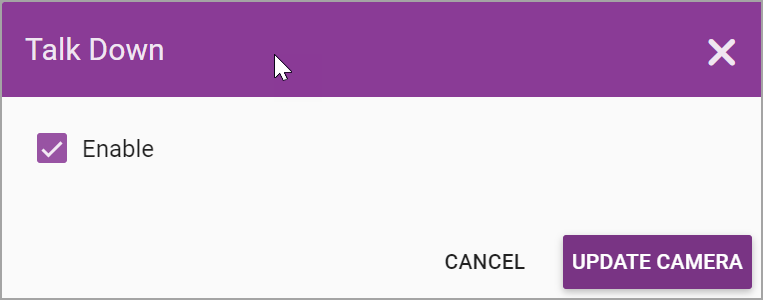
- Mark the Enable check box if you want to enable Talk Down. Unmark the Enable check box if you want to disable Talk Down.
- When you are finished, click the Update Camera button.


Post your comment on this topic.