Object Categories serves as a quick way to classify an object based on various business Categories. EPC comes pre-loaded with a list of Categories for each object, but System Administrators can create and customize Object Categories.
Add Categories
1. Search for the Category
To find a Category, type the name of the desired category. (for this example the “Business” category will be added)
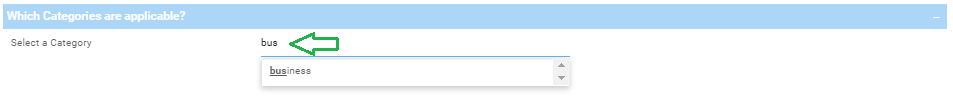
2. Select the Category
From the search suggestions, click to select the Category you want to add.
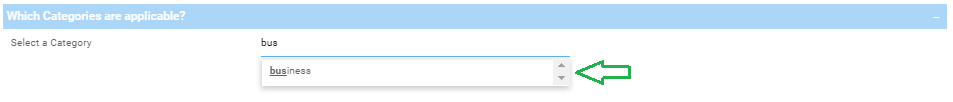
3. Collection of selected Categories
The Categories will appear in a collection of Category names, in alphanumerical order from left-to-right, below the search field. (for this example, the object has the “Ad-hoc”, “Business”, and “Competition” categories)
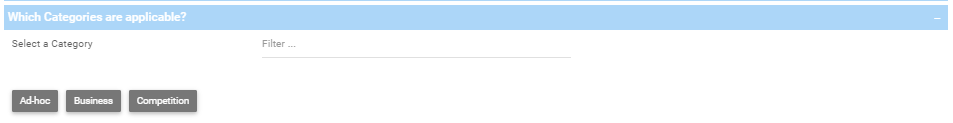
Remove Categories
To remove categories:
- Hover on the Category to be removed
- Click the “X” to remove it.
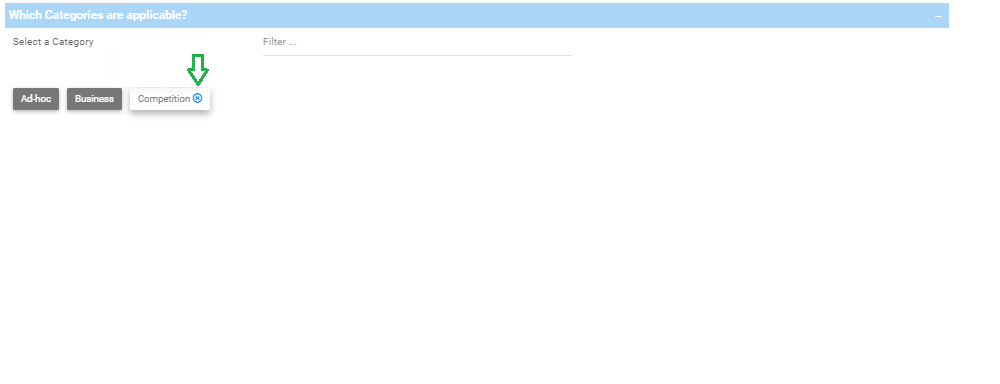
Haben Sie noch weitere Fragen?
Visit the Support Portal


