Outlined below are the steps required to add Widgets from your Home page;
1. Navigate cursor to the 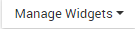
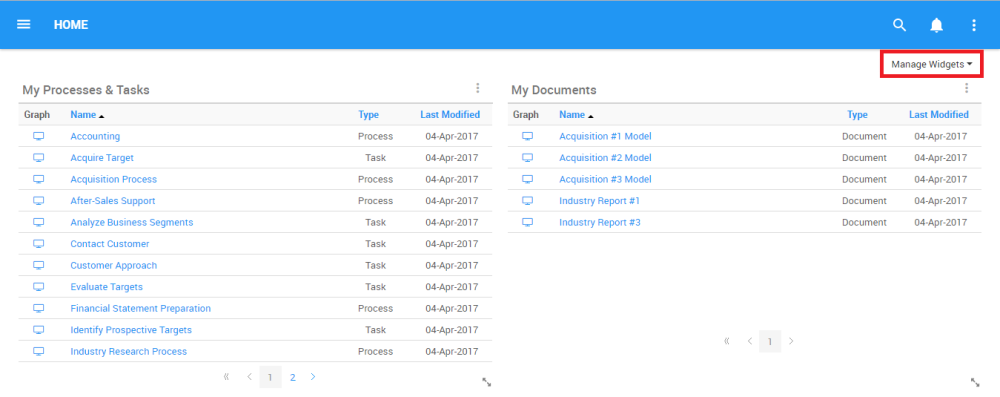
2. Select the “Manage Widgets” option and it will generate a drop-down menu and select 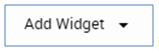
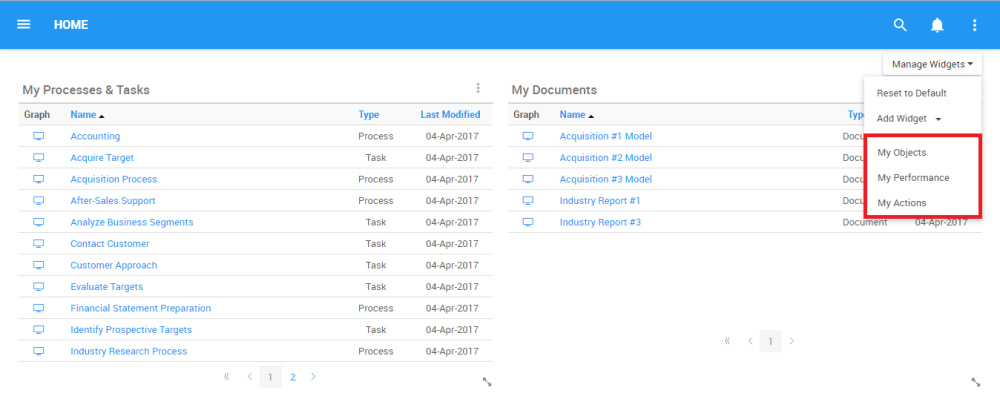
3. Select the Widget you would like to add to your Home page, for this example, click on the “My Objects” option to add “My Objects” to your home page. The Widget will be generated on your page in 1 of the available panels
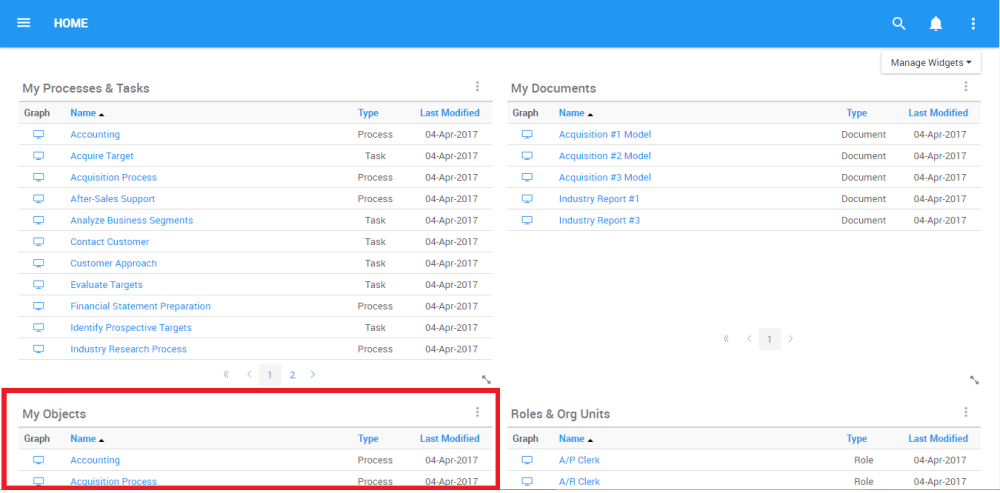
Need more help with this?
Visit the Support Portal


