System Administrators can manage groups within the Group’s tab. System Administrators can create and manage groups to assist in user classification and management, as well as control access for different user groups. This allows System Admins to efficiently control and manage different user groups in a consolidated space.
The Group tab under the System Admin section displays a table with the List of Groups. Administrators can do the following:
1. Add a new group
2. Edit existing group
3. Delete groups
4. Add users to a group
5. Add an environment to a group
6. Set Group Security
7. Sort Group Table
8. Filter Group Table
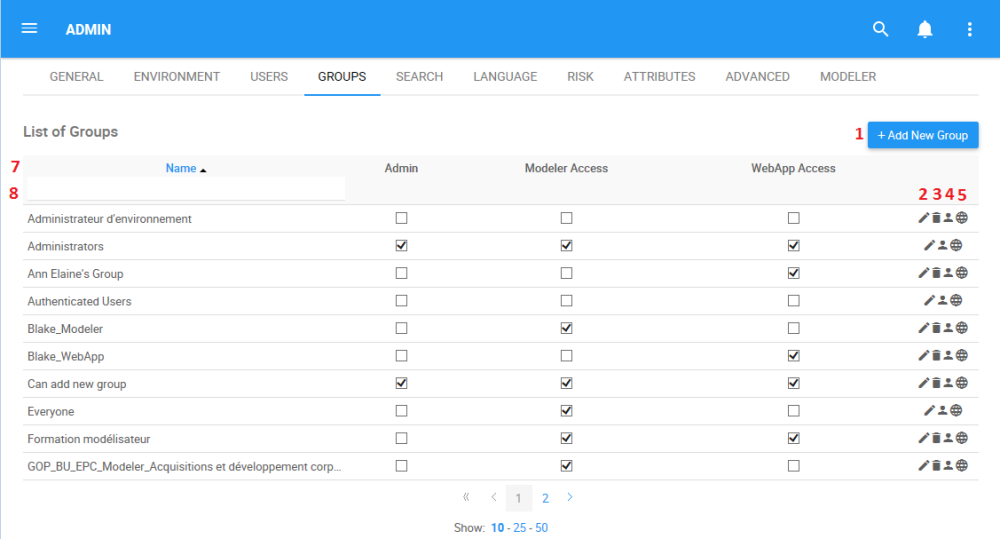
Need more help with this?
Visit the Support Portal


