Once the Execute the Root Cause Analysis form has been submitted, the assigned resource will receive a notification in their Pending Tasks prompting them to verify the CAPA.
Clicking on either the subject in Pending Tasks or the button in the email will direct users to the Verify CAPA form. This form, largely mirroring the Execute the Root Cause Analysis form, presents most fields in a read-only format. Users can review the root cause analysis, as well as any associated actions, before deciding whether to reject or approve the CAPA.
Highlighted below are the key features of the Verify form:
- CAPA Closure Dates
In this section of the form, users can specify the new and effective closure dates for the CAPA.
- New Closure Date: This is a date picker that allows users to input/select the revised or updated date by which the CAPA is now expected to be completed, if the original estimated closure date cannot be met for any reason.
- Effective Closure Date: This is a date picker that allows users to input/select the date when the CAPA is officially deemed completed and implemented.
- This date marks the point at which the action is expected to address the identified issue or prevent its recurrence.
- Feedback & Collaboration
In this section of the form, users can provide notes or comments on the CAPA. They can also review or respond to previous comments left by stakeholders involved in the workflow.
- Reject / Approve
At the bottom of the Verify CAPA form, there are the two following buttons:

- Reject: Send Back for Revision: This button allows users to reject the CAPA.
- If selected, the assigned RCA owner will be tasked with modifying it.
- Approve: Start Action Items: This button allows users to approve the CAPA.
- If selected, the assigned action owners (whether internal team members, external parties, or suppliers) will be tasked with executing the action items.



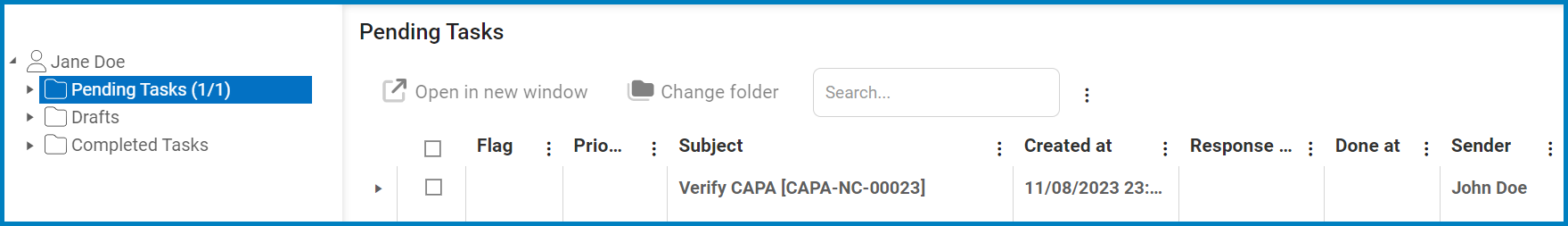
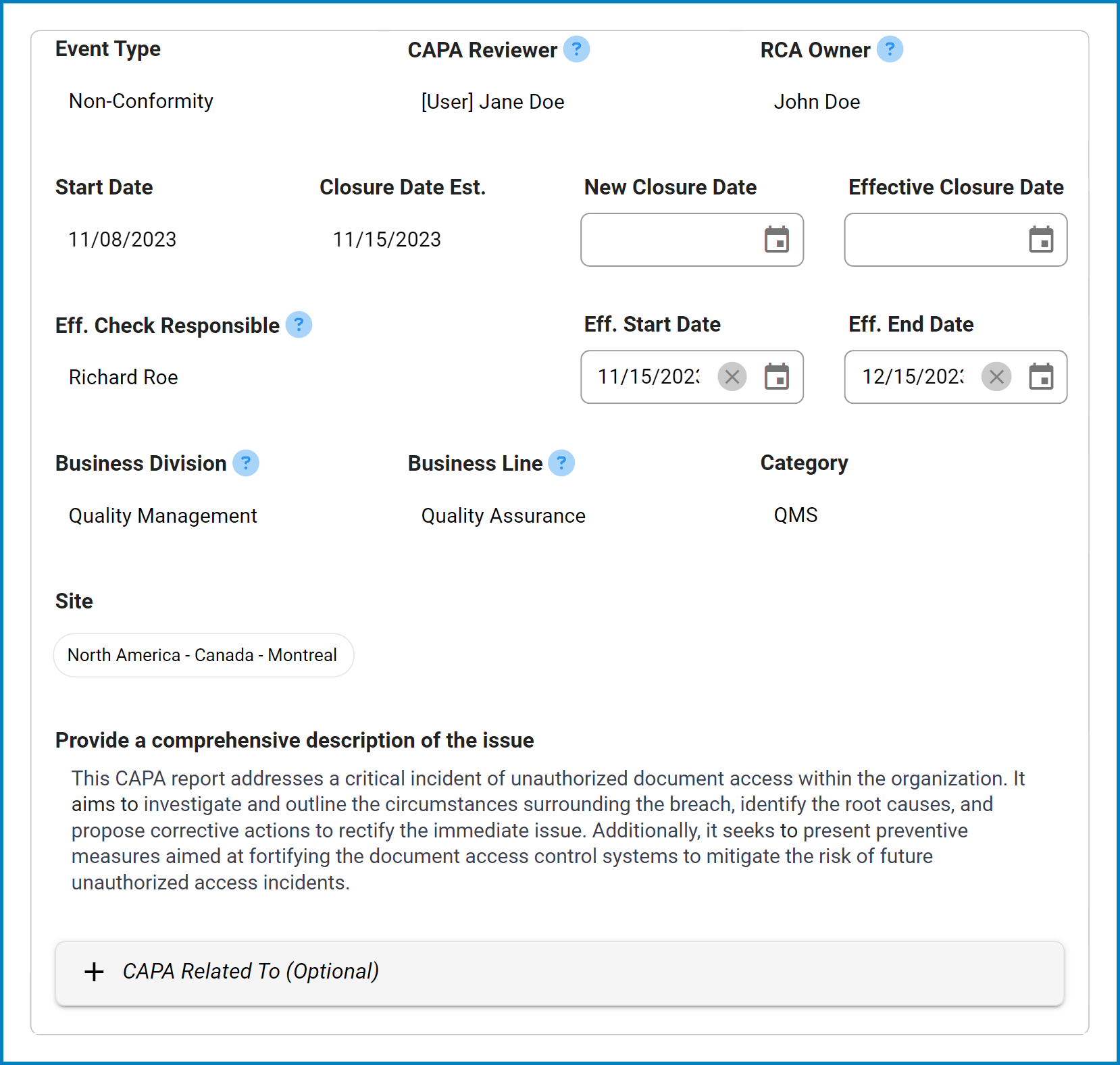
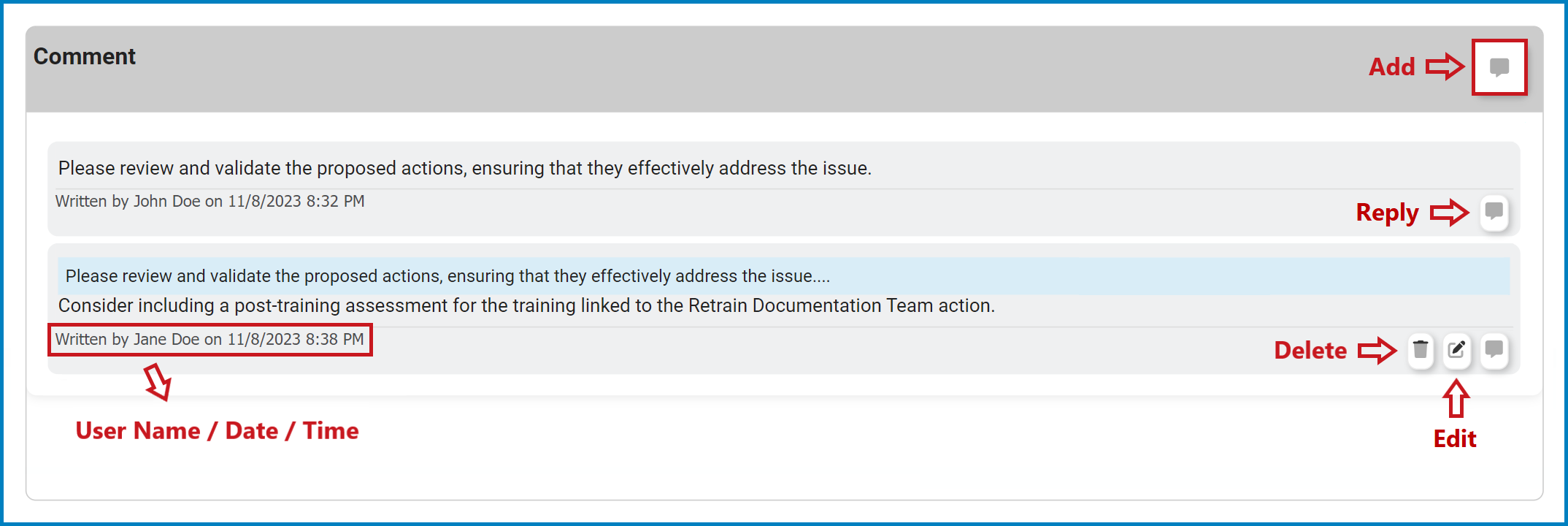
Post your comment on this topic.