Assessors play the role of Validating the Assessment for the Client and allowing protocol to then move onto the QA process for HITRUST. Find the Assessor Review Pending filter to begin answering a Domain that has been sent to you by the Customer.
- After Selecting Your Assessment you will land on the Assessment Homepage containing the Assessment Domains.
- On your Table of Domains, choose a domain that is relevant to your interest. A list of your Assessment Statements will appear.

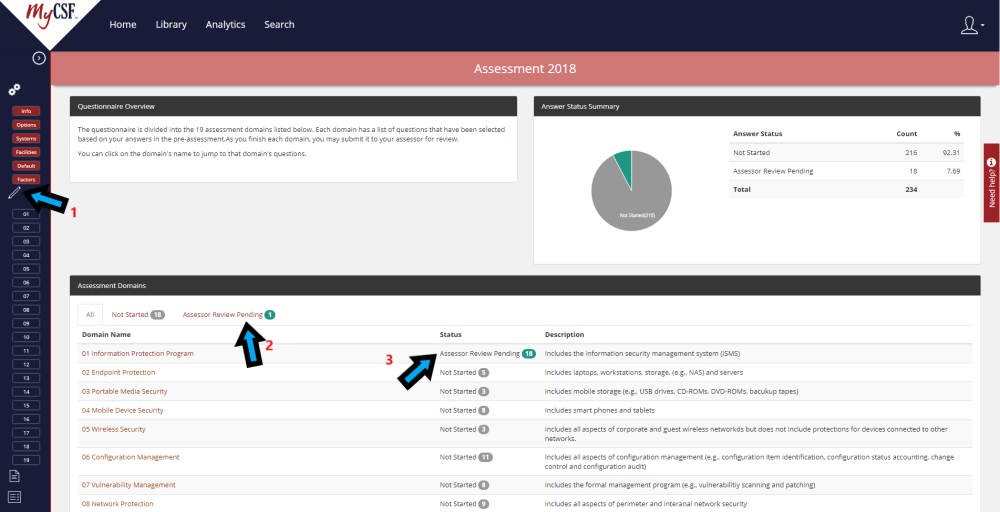
Post your comment on this topic.