The first step in configuring the Ethernet Adapter is to enable it. To enable the Ethernet Adapter:
MENU > COMMUNICATION > “Ethernet setup” (as shown in Section 3.2) > “enabled”
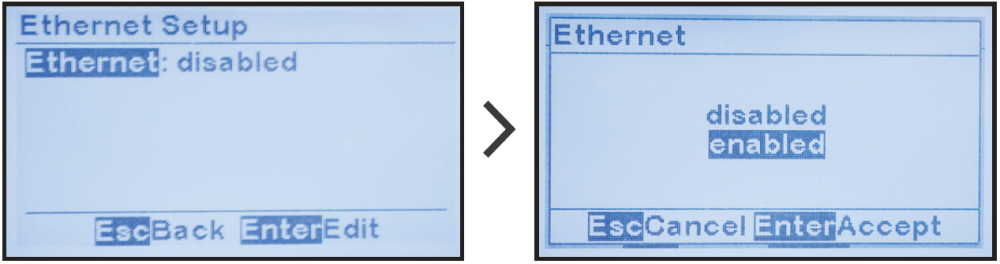
Ethernet configuration parameters will now appear. Refer to Sections 3.2.2 to 3.2.6 for how to configure remaining Ethernet parameters.

Last modified:
4 June 2021


