Dante Virtual Soundcard (DVS) configuration can be launched via the ‘Dante Virtual Soundcard’ application. This is an optional extra for the Hippotizer server range. As of v4.9.0, configuration can be set to either WDM or ASIO, and both will show up as audio devices on the Audio Settings tab of the Hippotizer software.
ASIO
When set to ASIO mode, all DVS channels will be present in the same device.


WDM
Configuring to WDM, selecting a network adapter and starting the service will show the DVS outputs in Windows and Hippotizer Mix Master audio devices as sets of stereo pairs of channels, and each set will show up as a different audio device in the “Device List” on the Audio Settings page.
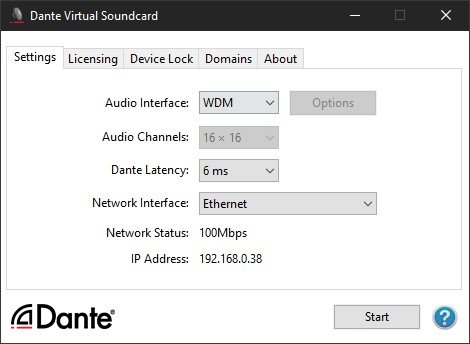



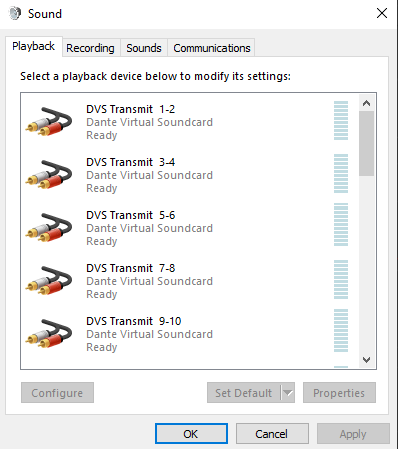
Hinterlasse einen Kommentar.