Canvas settings can be accessed using the button at the bottom of the layer list.

Clicking the button opens the Canvas Settings dialog, where you can edit the fundamental aspects of the settings used by the canvas in your current project.

Dimensions
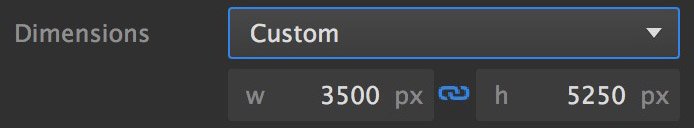
Use the Dimensions menu to select a specific size preset. If you want to dial in a custom size, select the Custom option and then enter the width and height, in pixels, that you require. The listed presets cover the majority of common and popular image sizes, and the Custom option will work for any sizes not available as presets.

Background color

The canvas can be filled with a solid color. Click the swatch to select the color used, and to adjust its opacity.
Color management
When compositing images, it is not uncommon for a project to contain multiple images that use different color profiles. Color management defines how the colors contained in your images will be handled.
- Workspace profile: sets the color profile to which all imported images will be converted.
- sRGB (linear)
- ROMM RGB (linear)

- Rendering intent: if the source color space exceeds that of the destination, this setting determines how the adjustment is handled.
- Perceptual – good for highly saturated images intended for printing. The entire tonal range of the source image is compressed to fit into the available gamut of the destination profile, which retains the relative difference between different colors in the image. If your images contain many out-of-gamut colors, perceptual often gives the best result.
- Absolute – aims to retain the original colors as accurately as possible, regardless of whether they fit the gamut of the destination color space. Exactly maintains the values of all source colors that fall within the destination color space. Out of gamut colors are clipped. If the destination color space uses a different white point than the source, absolute color uses the white point of the source, and does not convert it to the destination.
Need more help with this?
Don’t hesitate to contact us here.

