The Modifiers panel displays controls specifically for modifying the data contained in your recordings.
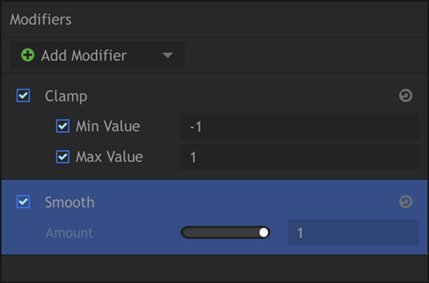
The modifier panel is contextual, meaning it will display controls for the object currently selected on the timeline. By default there are no modifiers applied to any object, but you can use the Add Modifier menu to add any modifier to the currently selected object.
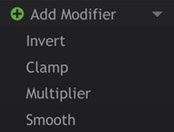
Invert
Invert reverses the positive and negative values contained in the property.

- Pivot: Changing this setting from 0 to a positive or negative value will offset the inversion so it is centered at that value.
Clamp
Clamp allow you to put a hard limit on the values contained in the property. Minimum and maximum values can be clamped independently, for finer control.

- Minimum Value: Sets the highest value allowed in the property.
- Maximum Value: Sets the lowest value allowed in the property.
Multiplier
The Multiplier modifier allows you to change the range of the values in the recording, to increase or decrease the movement.

- Amount: Each value contained in the property will be multiplied by the number you enter here, and the product is the new value that will be used.
Smooth
Smooth allows you to reduce any small variations in direction of movement. This can help eliminate unwanted wobbles and create a stronger, smoother path for your animation to follow.

The default setting of 1.0 is unsmoothed, so every detail and nuance of your movement that is contained in the recording is present. The more you reduce the Smooth setting, the more smoothing will be applied to the path.
