In ZeroSoftware Pull Printing, a print job is stored on a designated HP printer hard-disk until a user authenticates at any Celiveo‐enabled HP device, and pulls the selected job from the printer hosting the job to the printer where the user is authenticated. ZeroSoftware Pull Printing eliminates the needs of a central Print Server or Celiveo Virtual Printer installation, this is achieved by processing jobs sent from HP UPD to any celiveo enabled printer running ZeroSofware configuration.
With this implementation customers are only required to use UPD in static or dynamic mode and then select a printer to where the job will be stored until it is collected the the user.
Like with Serverless Pull Printing, ZeroSofrware Pull Printing makes use of the authentication cache and the Pull Printing directory cache (High-Availability) on the device. The Active Directory or SQL acts as the authentication and and the Printer as storage server for the first user session. In the subsequent user sessions, the ZeroSoftware Pull Printing architecture uses the Authentication cache as the primary or a failover mechanism to authenticate users (if the Active Directory/SQL server is down) and the Pull Printing Directory cache is used as the primary mechanism for retrieval of the print job from the last used storage printer machine.
After the first session, the print job is retrieved using the IP address of the printer hosting the job, which is stored in the Pull Printing Directory cache. The print jobs are retrieved from the hosting printer running the Celiveo Printer Agent edge technology with a ZeroSoftware Pull Printing enabled.
Benefits of ZeroSoftware Pull Printing
ZeroServer Pull Printing provides the following benefits and printing experience:
- It removes the need for a Print Server or a Client machine that is dedicated to store Print Jobs by storing them on celiveo enabled printers with ZeroSoftware enabled.
- No need to deploy Celiveo Virtual Printer on the customer infrastructure.
- The user can be authenticated on the device even when Active Directory or SQL goes down.
- The user can print jobs, even if the database server that stores print job details is unavailable.
- The user can be authenticated on the device and can print jobs, even when both Celiveo Server Services and the database server are down.
- Only compatible with HP FutureSmart devices.
ZeroSoftware Pull Printing Architecture Overview
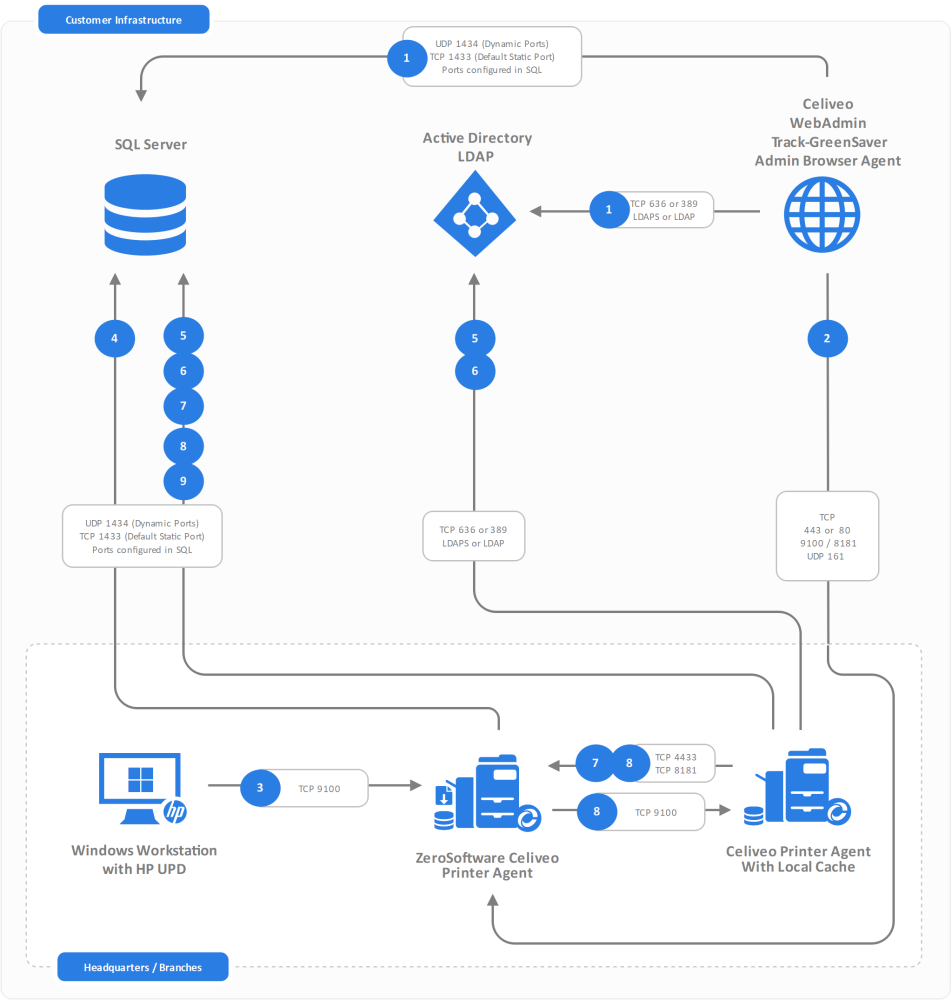
- Web Admin interfaces with customer Active Directory/LDAP and stores configuration data in SQL Server.
- Web Admin triggers printer sync. Sync is a one-time operation that remotely installs and configures the Celiveo Printer Agent.
- Workstations equipped with HP UPD send print jobs to Celiveo ZeroSoftware enabled printers.
- Celiveo ZeroSoftware enabled printers Agent receive the print job, stores it on the printer hard disk and sends Print Job ticket to SQL Server.
- User enrolls on the MFP using his AD/LDAP credentials, the SHA256 of the card ID is stored in the AD/LDAP or SQL Server, depending on the customer configuration.
- User authentication against AD/LDAP or SQL Server. If unreachable the Printer Agent switches to the High-Availability to authenticate the user with the last known user rights.
- Celiveo Printer Agent retrieves Print Job tickets from SQL Server. If SQL Server is unreachable it defaults to High-Availability and queries directly ZeroSoftware Storage sources.
- Print jobs sent from the ZeroSoftware Storage Printer to the requesting device.
- Celiveo Printer Agent sends print job tracking metadata to SQL Server. If SQL Server is unreachable the information is temporarily stored locally until SQL Server is reachable.



Post your comment on this topic.