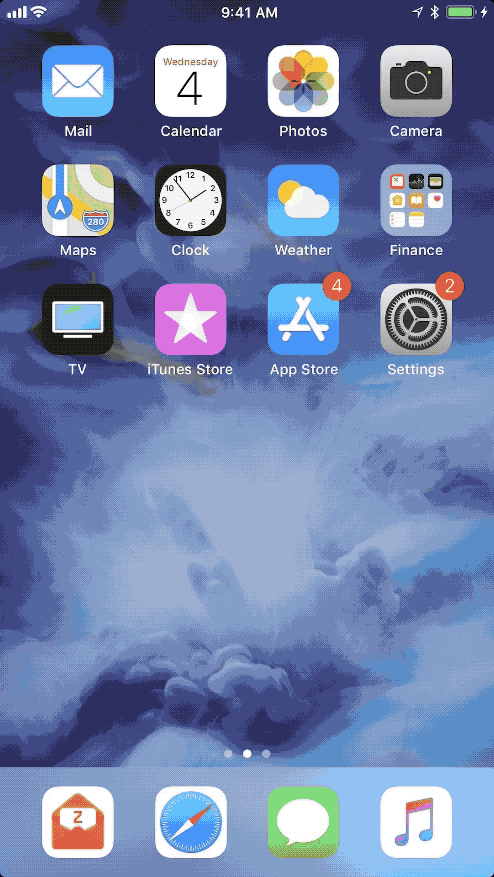To find and install Spider Interactive for iOS
- On your iPhone or iPad, open App Store.
- Tap the Search icon.
- Enter Spider Interactive in the search results to go to the app page.
- Select Spider Interactive in the search results to go to the app page.
- Follow the standard installation procedure for iOS.
- Must be downloaded on Wi-Fi connection.