Where a script has been executed, but one of the steps (other than the last step) has failed, then this script will have a status of “Partially complete”.
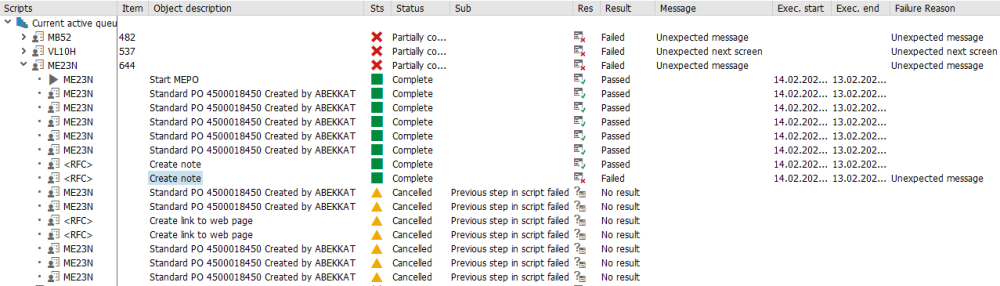
As you can see from the above, the script for transaction ME23N has a status of Partially complete and a Result of Failed. The eighth step of the script is the step that actually failed. It has a Status of Complete (because Testimony could execute the step) and a Result of Failed because Testimony detected an unexpected message during the playback. The remaining steps of the script have a Status of Cancelled, since Testimony automatically cancels the remaining steps of a script if a step fails.
To summarise:
- If a step, other than the last step, of a script fails, then the script will have a Status of Partially complete and a Result of Failed
- The step which failed will have a Status of Complete and a Result of Failed
- All scripts with a Status of Partially complete will result in defects being generated once the defect proposal has been run



Post your comment on this topic.