Similar to the ‘Large’ Customer filter, a new MD Selection mode has been introduced that allows the Agent to select and deselect Master Data Objects displayed in the ALV Tree Context display to adjust which Objects from the Context are used to select active Work Requests.
When this feature is available a new ALV Toolbar button will appear:
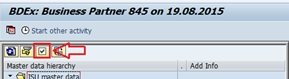
Activating this feature will trigger the display of an editable checkbox against each MD Object and additional ALV Tree Toolbar buttons will appear that can set or remove the checkbox indicators automatically (select all, select block and deselect all):
In this mode the checkbox settings influence which Master Data objects are used for Work Request selection thus ensuring greater precision:
The appearance of this option, is determined by the appearence of a minimum number of entries in the Master Data Hierarchy, currently set to 3. This configuration can be found in the BDEx options, table /BTI/MDE_C_OPT, option 17, BDEx MD Object Selection Threshold.




Post your comment on this topic.