The BDEx Customer Centric Hub has been enhanced to improve the selection and performance for customers with large volumes of contract accounts and/or contracts.
When launched for a Business Partner or Contract Account, BDEx will now establish whether the number of associated accounts or contracts exceeds a configured limit. If this reach is exceeded, a new pop-up option will be displayed, to allow the user to select which accounts or contracts they wish displayed in the BDEx Customer Centric Hub.

The Agent can simply choose to accept the pre-selected entries by hitting the enter key or clicking the green tick on the pop-up. Or they can choose to select rows of their choice as desired.
This pop up will be activated when searching for a particular Business Partner or Contract Account. It will also occur when searching on or navigating in from a work request (e.g. BPEM/EMMA Case) where the master data context is a Business Partner with many multiple accounts or an Contract Account with many multiple contracts.
It is important to note that record highlighting and row pre-selection may occur depending on what parameters BDEx was launched with. For example, where BDEx is launched with a specific Contract Account where there are other Contract Accounts available for the same Business Partner then all of the Contracts of the specified Contract Account will appear at the top of the list and will be pre-selected and highlighted for clarity.
Where no rows are selected, the Filter feature will be deactivated and the entire Master Data Context will be displayed without filtering, as with previous versions of BDEx.
When active the Filter Icon in the Master Data Context ALV Tree Toolbar is enabled:
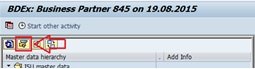
The Agent can always see the current filter settings and amend them as required by clicking this Toolbar button.

This feature is controlled by a new BDEx option that allows for a Contract Account / Contract threshold to be configured depending on the requirements, so that the definition of what ‘Large’ means can be specified as required (currently this option is defaulted to 10).


Post your comment on this topic.