Overview
This section will cover the Quote and Work Order List pages.
Quote List Page
The Quote List page allows you to view existing quotes and create new quotes.
![]() Clicking the Quote number will take you to the Quote Detail Page. Using the Actions menu on the right of the page, you can add a new quote; show deleted quotes, export the current quote list as a spreadsheet, print the current quote list, or access the Advanced Filter Search.
Clicking the Quote number will take you to the Quote Detail Page. Using the Actions menu on the right of the page, you can add a new quote; show deleted quotes, export the current quote list as a spreadsheet, print the current quote list, or access the Advanced Filter Search.
The Advanced Filter Search allows you to search by tail number, customer name, company, quote description, quote status, or date range.
Quote Advanced Filter Search
![]() The Records Per Page drop-down allows you to change the number of records listed per page. All sortable columns will have the Up and Down Arrows
The Records Per Page drop-down allows you to change the number of records listed per page. All sortable columns will have the Up and Down Arrows ![Sort Arrows Sort Arrows]() . Use these icons to sort the listing in column alphanumeric ascending or descending order. The Search filter allows you to search the listing (perhaps for the tail number, customer name, company, description of the quote, or the status of the quote.)
. Use these icons to sort the listing in column alphanumeric ascending or descending order. The Search filter allows you to search the listing (perhaps for the tail number, customer name, company, description of the quote, or the status of the quote.) ![]()
Work Order List Page
The Work Order List page allows you to view existing work orders and create new work orders.
![]() Clicking the Work Order number will take you to the Work Order Detail Page. Using the Actions menu on the right of the page, you can add a new work order; show deleted work ordres, export the current work order list as a spreadsheet, print the current work order list or access the Advanced FilterSearch.
Clicking the Work Order number will take you to the Work Order Detail Page. Using the Actions menu on the right of the page, you can add a new work order; show deleted work ordres, export the current work order list as a spreadsheet, print the current work order list or access the Advanced FilterSearch.
The Advanced Filter Search allows you to search by tail number, customer name, company, work order description, work order status, or date range.
![]() The Records Per Page drop-down allows you to change the number of records listed per page. All sortable columns will have the Up and Down Arrows
The Records Per Page drop-down allows you to change the number of records listed per page. All sortable columns will have the Up and Down Arrows ![Sort Arrows Sort Arrows]() . Use these icons to sort the listing in column alphanumeric ascending or descending order. The Search filter allows you to search the listing (perhaps for the tail number, customer name, company, description of the quote, or the status of the work order.)
. Use these icons to sort the listing in column alphanumeric ascending or descending order. The Search filter allows you to search the listing (perhaps for the tail number, customer name, company, description of the quote, or the status of the work order.) ![]()

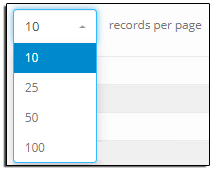


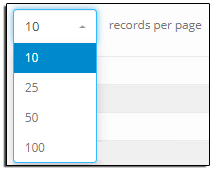








Post your comment on this topic.