Download our TimeMachine Setup program to edit the config setting of your reader via TCP/IP. (Ethernet/Wifi)
*Note: This software is currently in experimental stage. *
INSTRUCTION FOR USE
- Open Trident TimeMachine Setup
- Plug in Trident TimeMachine via Ethernet (Or can be done via Wifi)
- Add IP Address to IP Textbox, and click “Connect”
Note: IP Address must be in the format: xxx.xxx.xxx.xxx – Default is 192.168.0.101.
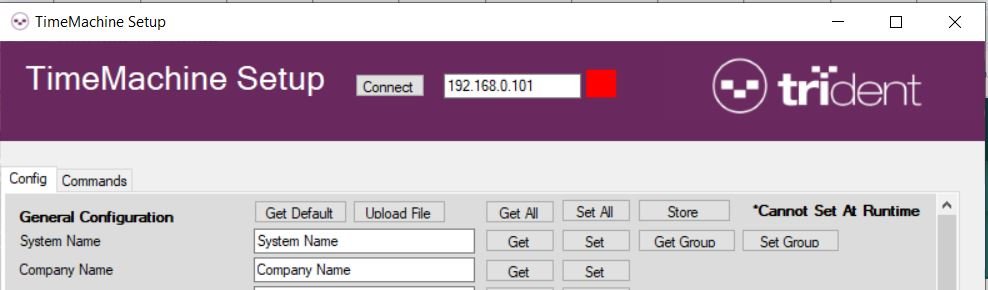
CONFIG TAB
The config tab allows you to get and set all typical configuration settings for the reader.
Some setting cannot be changed while the reader is running.
Note: It is important to note that changing the settings only changes it for the reader while it is still running. Once the reader is turned off and on again, the settings will return to their original values.
The “Store” button allows these settings to be stored. However, currently the Store command has not been fully implemented into the reader firmware, and as such, these settings will not be permanent.
COMMANDS TAB
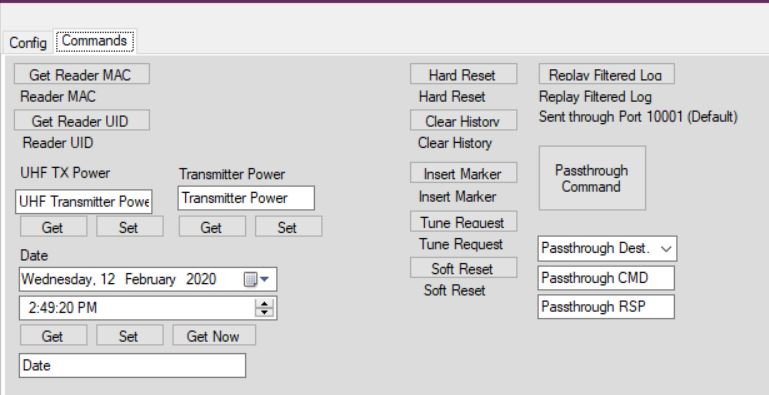
The commands tab allows you to send some commands to the reader.
The date and time can be set from the date and time pickers. The Get Now button pulls the computer time and stores it in the date time pickers to make things easier.


