ReCrystallize Pro provides an option for setting the report’s Record Selection Formula. The Record Selection Formula acts as a filter to determine which records from the database are included in your report. This option is recommended for advanced users only. In many cases, a better approach is to create the Record Selection Formula in the Crystal Reports designer and include one or more parameter values in the formula; data in the report can then be filtered by setting the parameter values.
If you wish to set a Record Selection Formula, enter the formula on this screen using the same formula syntax required in the Crystal Reports designer.
The Record Selection Formula entered on this screen will completely replace the existing Record Selection Formula in the report. To add a condition to the report’s existing Record Selection Formula instead of replacing it, select “Append this formula to the report’s existing selection formula.”

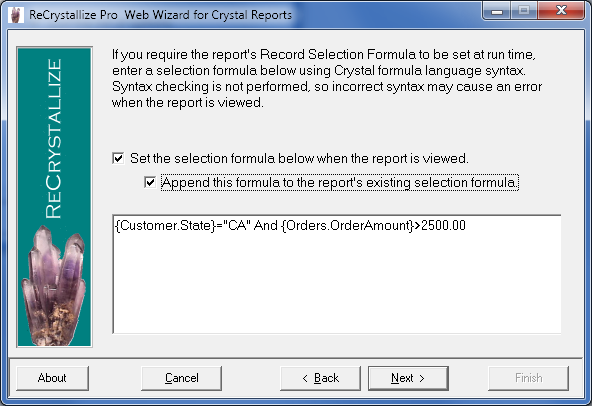
Post your comment on this topic.