Select the Crystal Report file that you wish to publish on the web. ReCrystallize Pro is configured to work with .rpt files in the folder
C:\ReCrystallize Pro\Reports
Copy your .rpt files to that folder before using ReCrystallize Pro. You may create subfolders beneath the Reports folder to organize your reports.

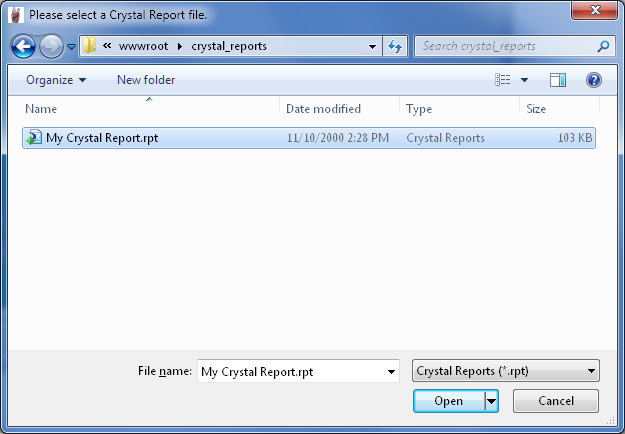
Post your comment on this topic.