When using classic ASP, ReCrystallize Pro provides several viewer page-on-demand viewer options for displaying the report in the web browser. The Java viewer is recommended for greatest compatibility with different browsers and operating systems. In addition to the page-on-demand viewer options, reports may be immediately exported and transferred to the browser in several file formats including PDF, Excel, and RTF. Available viewer options and file download formats vary depending on the version of Crystal Reports.
- ActiveX Viewer –The ActiveX viewer may be used if your reports will be viewed using only Internet Explorer running on Windows. It provides the best user experience on Internet Explorer and the most faithful reproduction of the report’s layout. If you need to support Internet Explorer on Windows along with other browsers, consider using the Java viewer or the “Automatically select viewer” option.
ActiveX works with Internet Explorer only.
The ActiveX viewer requires a one-time download of the ActiveX control to each client PC. The download will occur automatically the first time it is needed. A manual setup file is also available for pre-installation of the ActiveX viewer.
Some versions of Internet Explorer may prompt for user approval up to three times when the ActiveX control is initially downloaded and installed. The ActiveX viewer may not install automatically when using Internet Explorer 9 or later, requiring pre-installation or manual installation to load properly.
- ActiveX Plug-in (Crystal Reports 8.x and 9.0 only) – Similar to the ActiveX viewer, the ActiveX Plug-in works with older versions of Internet Explorer and Netscape Navigator on Windows. Downloading and installing the plug-in before use is recommended. The ActiveX Plug-in is no longer supported and is not recommended for modern browsers.
- Java Viewer – The Java viewer is recommended to support multiple browsers and operating systems while providing a consistent user experience. The Java viewer works with Internet Explorer, Firefox, Safari, Opera and most other browsers on most operating systems. Like the ActiveX viewer, the Java viewer faithfully reproduces the page layout of reports. Unlike the ActiveX viewer, the Java viewer may require a download each time it is used which can slow down report viewing over low-bandwidth connections. The Java viewer automatically downloads on demand, but may prompt the user for permission to run or to access the computer’s printer.
- Java Plug-in – Similar to the Java viewer, the Java Plug-in works with some older versions of Microsoft Internet Explorer, Netscape Navigator, and other browsers using the Sun Java Virtual Machine which must be downloaded and installed prior to use. The Java Plug-in is no longer supported and is not recommended for modern browsers.
- HTML with Frames – The HTML with Frames option uses an HTML frameset for group tree and navigation controls. Some report formatting may be lost. When printing, each report page must be printed separately using the browser’s print function. HTML is not available with the Report Application Server / Crystal Enterprise Embedded; use the Interactive Viewer instead.
- HTML – The HTML viewer option renders the reports using standard HTML. Some report formatting may be lost. When printing, each report page must be printed separately using the browser’s print function.
- Interactive Viewer – The Interactive Viewer is available when using the Report Application Server / Crystal Enterprise Embedded. It is a pure HTML viewer that does not require download or installation of controls or applets. Printing an entire report is accomplished through export to PDF, which will preserve report formatting and layout for printing.
The Viewer Options screen allows you to control which toolbar options are available when viewing the report and to control some behaviors of the report viewer. Available options vary depending on which viewer is selected. Viewer options are not available for file downloads.

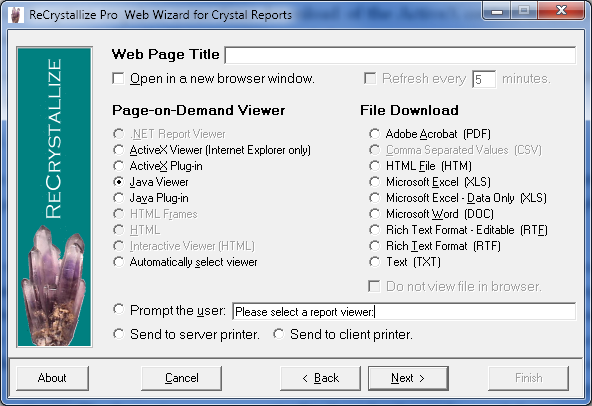

Post your comment on this topic.