At this step, you may choose whether your report will use information that was saved with the report or retrieve fresh data from your database each time the report is run.
Select the “Static” option if you are publishing a report such as an annual financial report where the information does not change frequently and everyone who views the report will see the same information. Reports can be displayed more quickly using the Static option because querying your database isn’t required. It’s especially helpful for reports that take a long time to refresh in Crystal Reports.
To prepare a report (.rpt file) that will be used with the Static option, open the report in the Crystal Reports designer, refresh the report data , select “Save Data with Report” in the File menu, and then save the report.
Select the “Dynamic” option if you are publishing a report that contains data that changes frequently, uses parameters to control the data included in the report, or shows different data depending on the user’s identity. Your database will be queried for current data each time the report is run.
The “Automatic” option provides the same benefits of the ”Dynamic” option while improving report responsiveness and decreasing database access. The first time an Automatic report is requested with specific parameters, data is retrieved from the database and the report is presented to the user; at the same time, the report and data are saved to the web server file system. If the same report is requested again within the specified number of hours, it can be quickly retrieved from the web server file system without querying the database. If the specified number of hours as elapsed, the report is refreshed from the database. This method can greatly improve performance while still providing current data. This option is ideal for improving the performance of reports where the data changes daily or hourly.

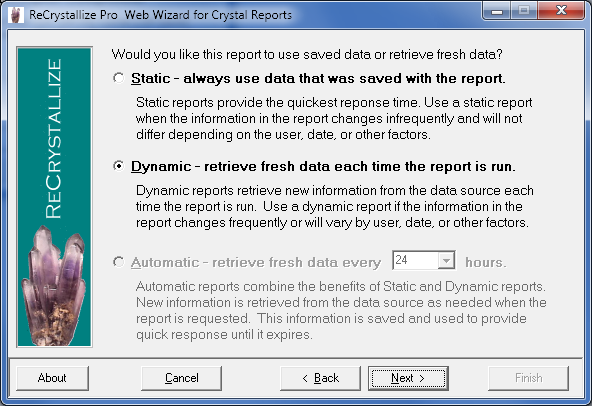
Post your comment on this topic.