For ASP.NET, selecting “Use the Crystal Reports .NET viewer to prompt for this value.“ will support dynamic and cascading parameters as configured in the Crystal Reports designer.
If “Prompt the user for the value with the following message“ and “Build a list of options from values in the database” are selected, ReCrystallize Pro will construct the parameter prompt using values retrieved from the database each time the report is viewed. This option may be desirable if you are using classic ASP, using ASP.NET with another viewer option such as direct PDF download, or if you prefer to have greater control and customization of how the parameter prompt is presented.
You may select one column in a table for the display value and another column for the actual parameter value that will be passed to the report. For example, in a table of products that contained both a product name and UPC code, you could select the column “ProductName” to be displayed for the user while passing the value from the column “UPCcode” to the parameter.


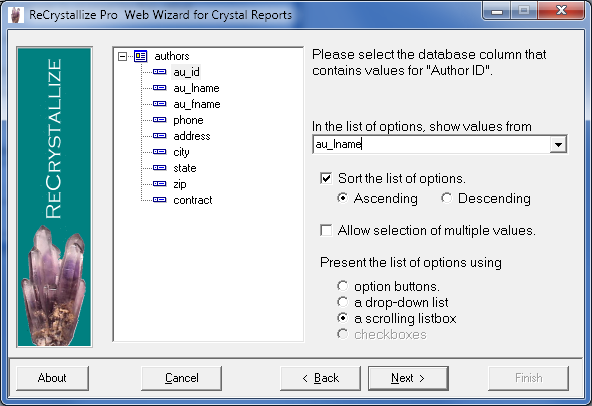
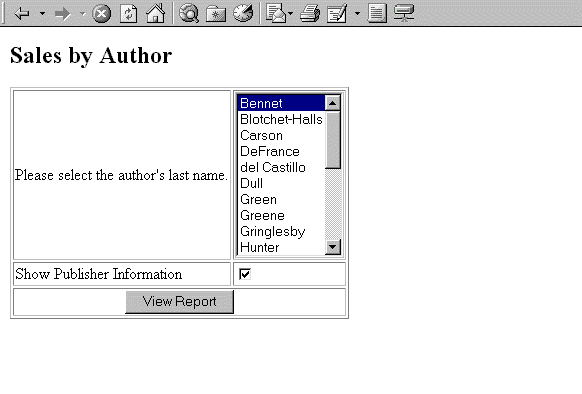
Post your comment on this topic.