Setting up a Wireless Infrastructure Network
For a typical wireless setup at home (as shown below), please do the following:
Wireless Repeater Mode:
You will need WiFi Ap/Router Internet access
In the wireless repeater mode, the Omega WiFi Amp will expand the wifi coverage of your current wifi network and enhance the strength of the wifi signal. No wired connection is required to your Router or broadband, extending the WiFi signal wirelessly.
Wireless AP Mode
You will need Broadband Router Internet access
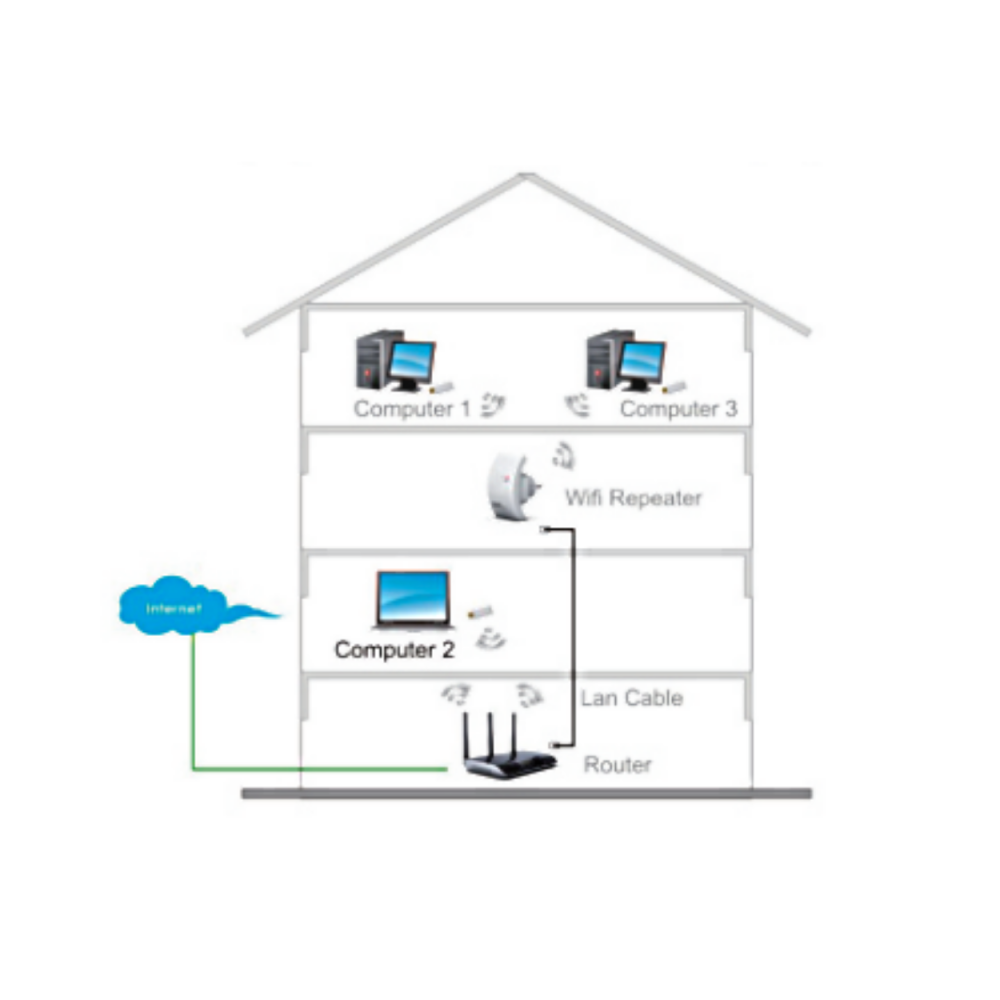
Connect the Omega WiFi Amp to the wired broadband interface (or wired router at home) with the included RJ45 network cable. You will create a new WiFi hot spot and full WiFi coverage in your home.




Post your comment on this topic.