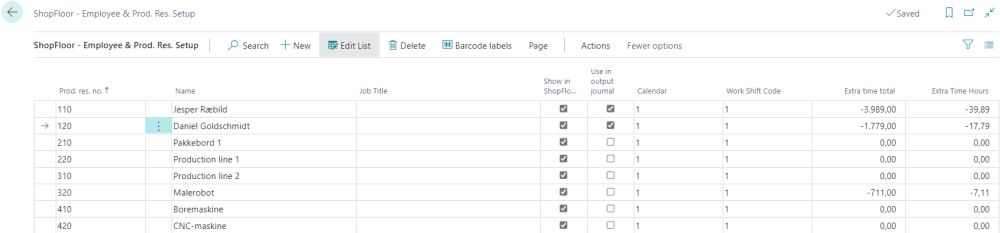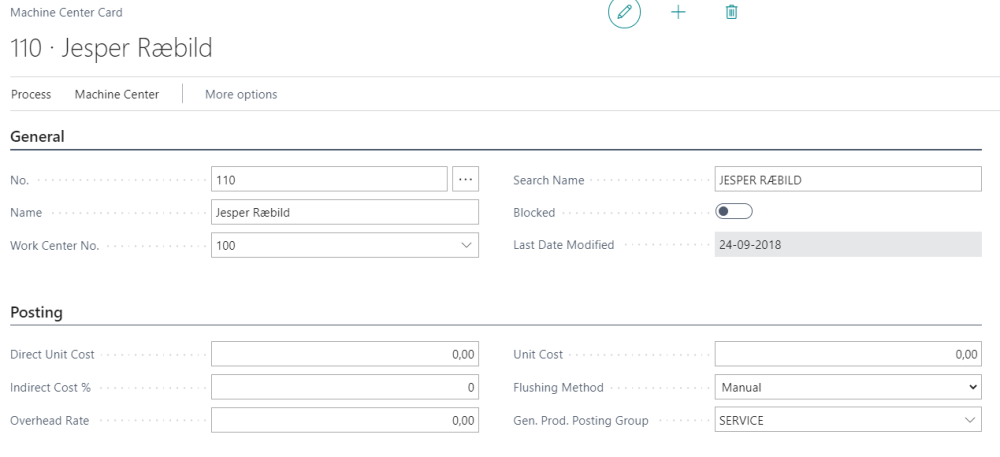Using different resource unit cost rates for costing purposes
Naveksa ShopFloor supports the feature that the specific unit cost of a given production resource can be transferred to the output journal.
On the other hand, the unit cost of a resource cannot be used, as resources are not related to capacity entries.
The unit cost of a resource cannot be used either, as resources are not connected to capacity entries. The unit price of an employee cannot be used either, for that reason alone that an employee has no unit price in the system.
This means that if you want to register a resource or the unit price of an employee as a capacity cost, the resource or the employee has to be created in the system as a production resource as well.
In order to keep an overview of the capacity costs relation to resources or to an employee, it is recommended to create the production resource with the same number as the resource or the employee.
Regardless if there are several types of operators having the same number, this number will just be displayed once, with the production resource having the highest priority. Utilizing TA (Time Attendance) clock on / clock off, the number of the employee will have the highest priority.
Transfer of the Production Resource Unit Price to the Output Journal
In the ShopFloor page ”Employee & Production Resource Setup”, there is a column referred to as “Use in the Output Journal”:
If this field has been check marked, the relevant cost of production resources will be transferred to the output journal:
If this field has not been marked, the unit price of the work center will be used. That means it is only necessary to checkmark the field of the operators having a unit price that differs from the standard unit price of the work center.
Har du brug for mere hjælp med dette?
NAVEKSA Help desk