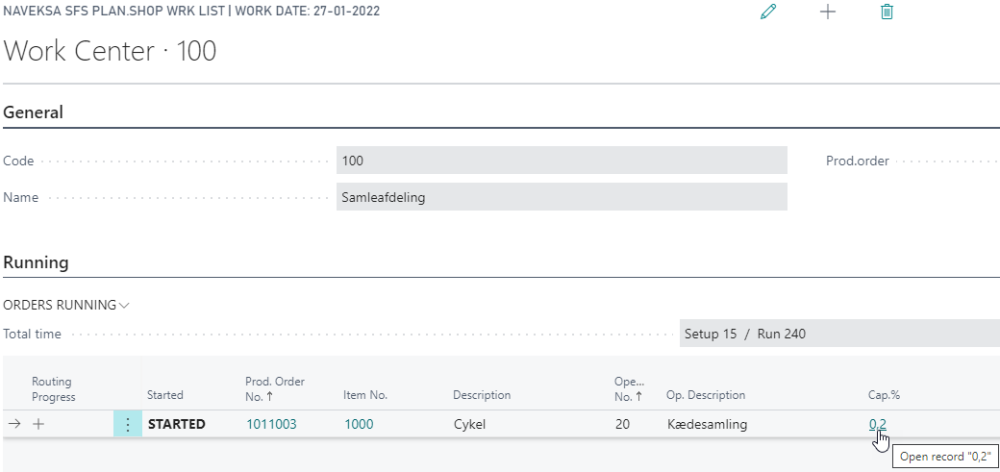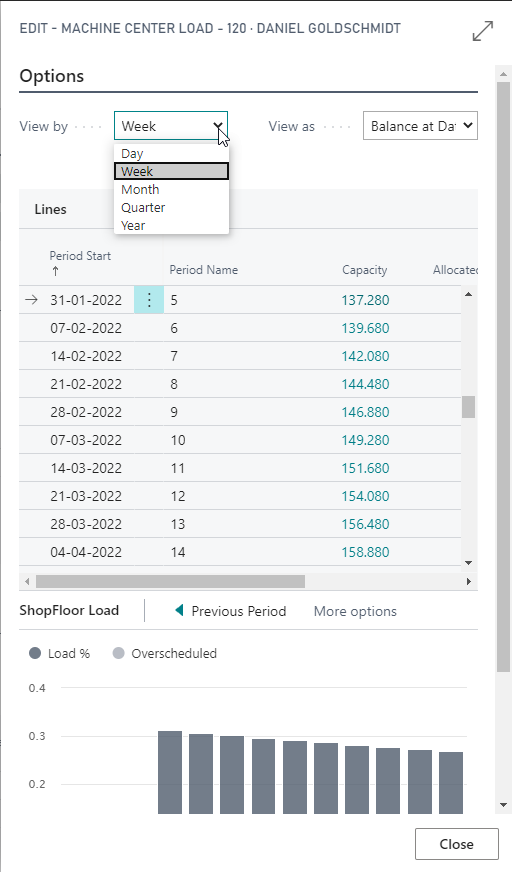Capacity %
This figure represents the accumulated capacity load on the operation start date.
You can click on a figure in the column “Cap%” to see additional details.
displays a new detail screen with more information.
You can choose to se the load per day, week, month, 3 months etc
You can choose to see the load accumulated or per period.
The ShopFloor load bar graphics reflects your chosen options and you can shift period forwards or backwards.
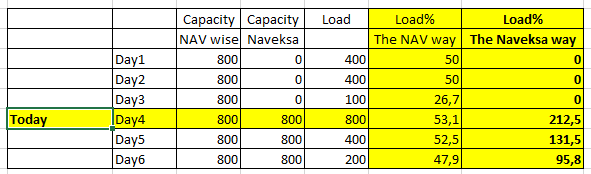
Har du brug for mere hjælp med dette?
NAVEKSA Help desk