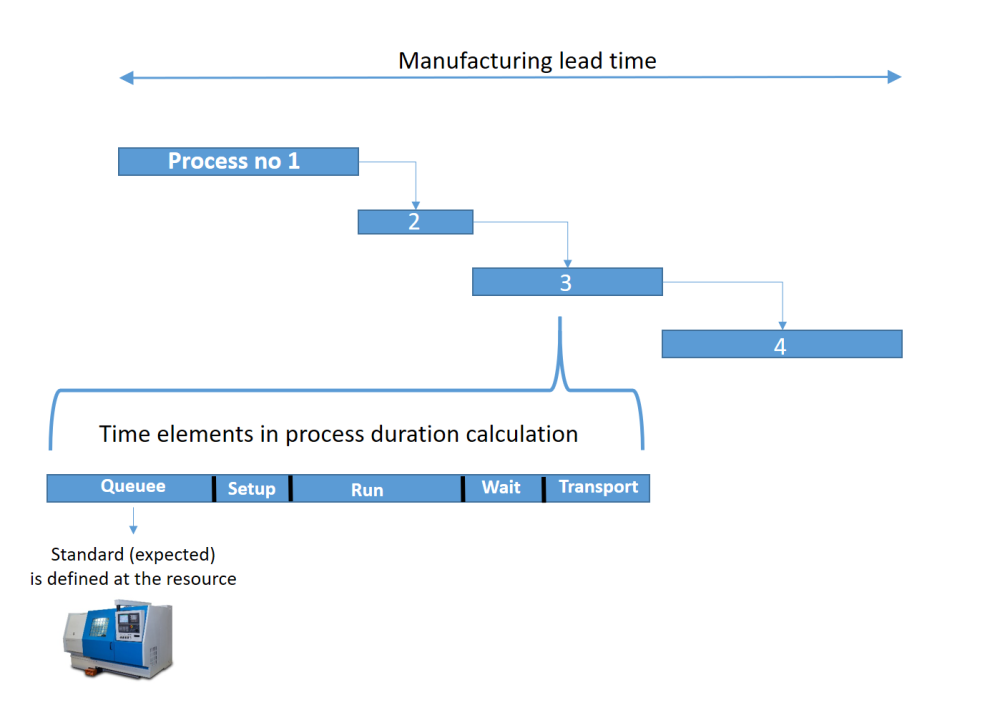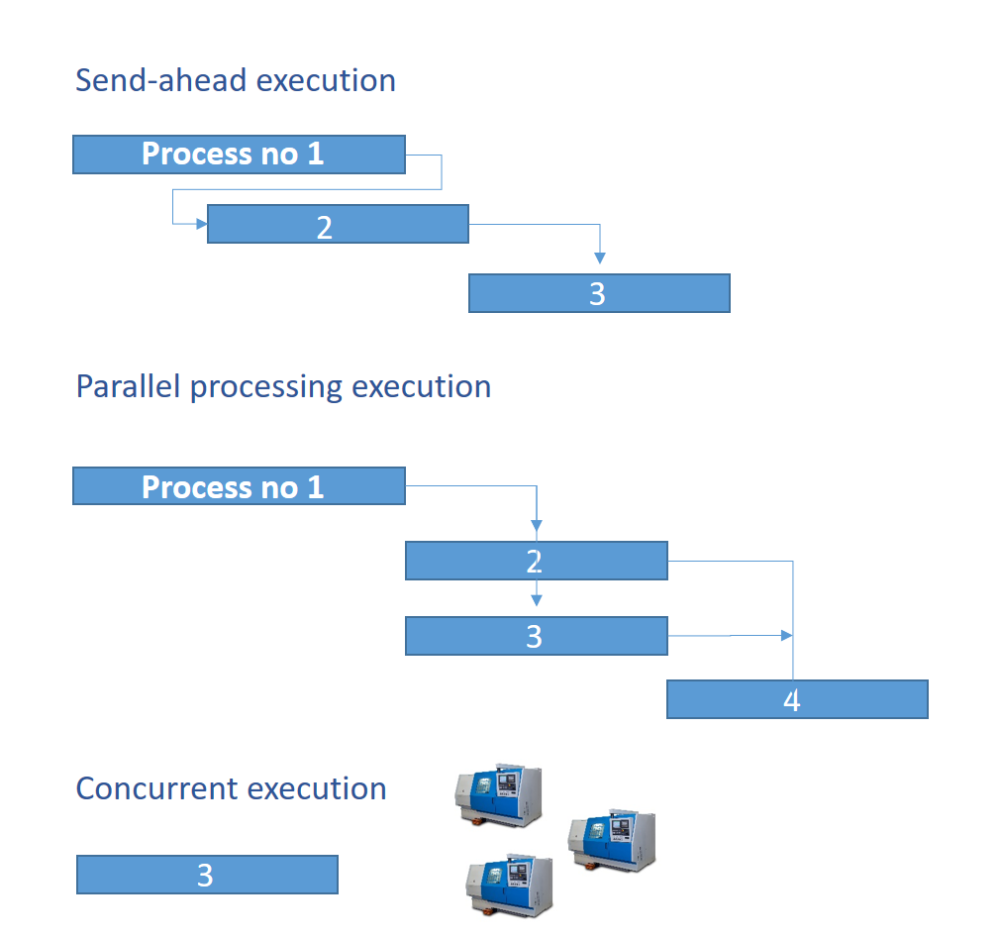Background – Process flow planning in BC/NAV
If you want the Dynamics 365 Business Central / Dynamics NAV to do a true and accurate production planning job for you, there are a number of different parameters you can use.
First you must decide if you want to plan production orders with forwards or backwards planning direction based on a wanted start date or a wanted end date.
In Dynamics 365 Business Central / Dynamics NAV a production order’s start and end dates are calculated based on routing and resource data and definitions as described below.
1. Here are some routing line data to think of:
- Setup time
- Operator or machine time
- Waiting time
- Transportation time
Routing time elements illustrated:
2. Resource data are machine center, work center, work center group definitions.
Here are some resource data to think of:
- Queuing time
- Number of capacities
- Efficiency %
Resource time elements illustrated:
3. NAV operates with additional lead-time reducing planning elements.
Here are some resource data to think of:
- Send ahead (a routing line element)
- Parallel process execution (a routing line element)
- Concurrent capacity (a routing line element)
Additional lead-time reduction time elements illustrated:
Har du brug for mere hjælp med dette?
NAVEKSA Help desk