New in version 21.9, the Maps feature adds another valuable tool to the Camera Bag. Maps make it easy for users to identify and select cameras for the Stage. As an Administrator, you will have the ability to create a Map for any Camera Group. You simply import a Map image, then add cameras and position them on the Map.
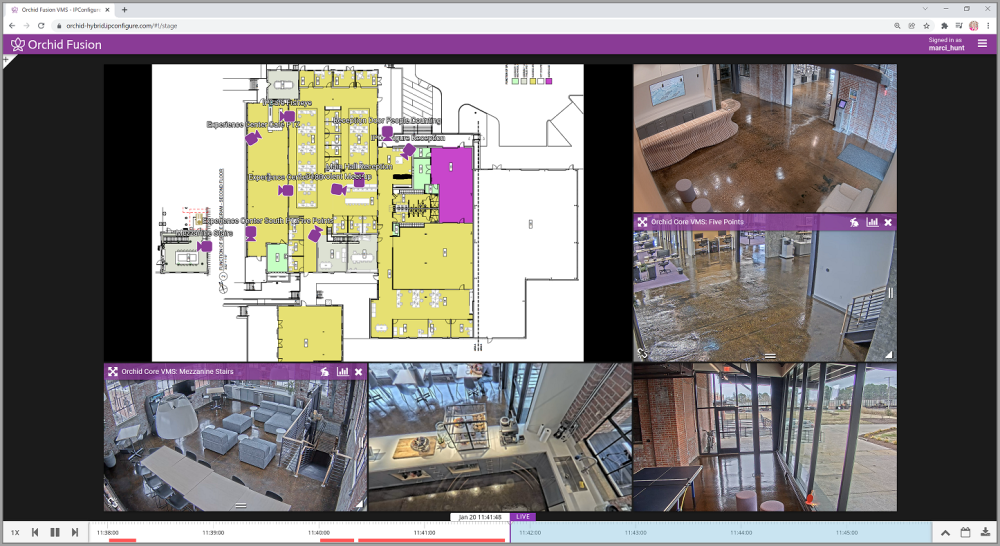


Post your comment on this topic.