While you may want to utilize the Orchid Fusion VMS Default Permission Groups, you also have the option of creating new, custom Permission Groups with defined abilities and server/camera access. For each Permission Group, there are several abilities that can be granted or revoked individually. These are as follows:
- Live: View live video.
- Playback: View archive video.
- Export: Export archive video.
- PTZ: Control PTZ cameras.
- All: All of the above.
Once the abilities have been selected, they can then be applied to some or all of the servers and cameras, as needed. This is a powerful combination that can be used in a variety of situations, like dividing your organization into territories to be monitored by different Permission Groups, or for restricting user access to secure areas.
The diagram below shows a simple example in which a Permission Group (with both individual members and a member Permission Group) is granted two abilities; these abilities are extended to one Orchid Core VMS server (with all of its cameras), and a few cameras on a second Orchid Core VMS server. In Orchid Fusion VMS, this was accomplished using one permission set. Check out the next example to see what you can do when you start adding permission sets.
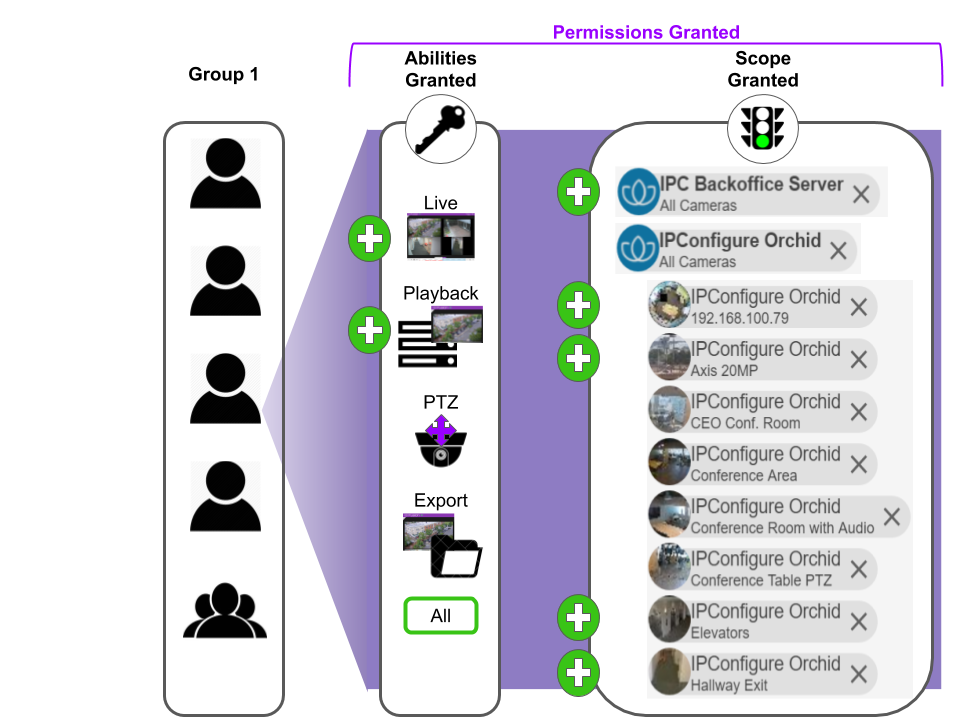
The next diagram shows a more complex example (but it’s still easy to set up in Orchid Fusion VMS). With one permission set, all of the abilities are granted to the Permission Group and these abilities are extended to two Orchid Core VMS servers (All Servers/All Cameras). But in this example, there needs to be one exception. To do that, another permission set is created to revoke permissions on one ability on one camera.

When you grant and revoke permissions, it is important to remember what that will mean to future system additions. In the example above, only one ability on one camera has been revoked. If you add a camera or an Orchid Core VMS server to the system, it will automatically have all of the permissions (because it is covered by the All Servers/All Cameras selection, and is not specifically chosen for a revoked permission).
Let’s look at this example another way. Instead of using the revoke feature, we could grant all of the abilities to almost all of the cameras (by selecting the cameras one by one). In this case, if you add a camera or an Orchid Core VMS server to the system, it will not automatically have all of the permissions (because it is not covered by an All Servers/All Cameras selection, or specifically chosen for granted permissions).


Post your comment on this topic.