The Servers screen is a critical part of the Orchid Fusion VMS setup process. This screen provides a list of all of the registered Orchid Core VMS servers. Not only does this screen allow you to add and delete servers, it now offers access to all of the critical administrative features which, prior to Orchid Fusion VMS version 2.2.0, were available only within Orchid Core VMS.
- To access the Servers screen, open the System Menu in the top-right corner of the screen, then select Servers.

The Servers screen lists up to 10 Orchid Core VMS servers per page (by default). If you have more than 10 registered servers, additional pages will be added automatically. This will also activate the server page navigation tools, and the server search and sort features.
The navigation tools will appear at the top and bottom of the screen. These will allow you to move easily from page to page.

When you click on any server listed, it will expand to display the available administrative tabs, starting with the Cameras tab. You can use these tabs to work with the server, performing tasks previously available only within Orchid Core VMS.
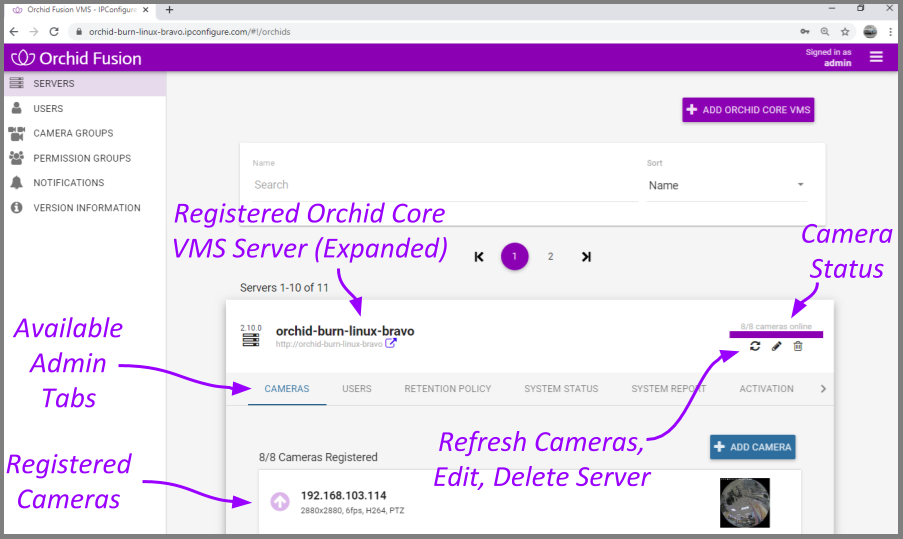
Server Error Tags
The Servers screen now displays a descriptive error tag for any Orchid Core VMS server that is not in a healthy state. These can help you identify problems quickly and get them resolved.

Error tags include the following:
- Expiring: This indicates that the Orchid Core VMS server’s license is due to expire in the next 24 hours.
- Offline: This indicates that Orchid Fusion VMS is unable to communicate with the Orchid Core VMS server. This could be true in a variety of situations such as:
- The Orchid Core VMS server is not running
- The Orchid Core VMS server lost its network connection
- The Orchid Core VMS server was manually detached from the Orchid Fusion VMS server
- Unsupported: The Orchid Core VMS server is running a software version that is older than the required minimum version.
- Degraded: The Orchid Core VMS server is in a degraded state (due to a license error or a storage device error).


Post your comment on this topic.