The Enterprise Process Center works with 2 central databases containing information. The two databases are
a) Latest
b) Published
This 2-database system allows administrators and modelers to continuously work and update the EPC, while allowing end-users to be uninterrupted published information. If provided access, a user can alternative between which databases they view in the EPC.
The two databases can be further described below:
| Item | Details |
|---|---|
| Published Only | Only the most current version of published object will be displayed in the EPC Web App. |
| Show Latest | The most current, or latest, version of the object will be displayed, whether published or in-progress. |
To use this function, please see the steps below:
Via My Profile page
1. Navigate to the “My Profile” section of the EPC
2. Scroll down to the Displayed Content section
3. Select the Displayed Content text box

4. It will generate a drop-down menu featuring all the content settings that you have been given access to.
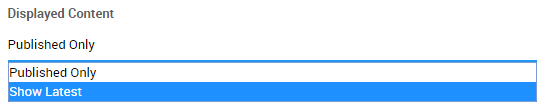
5. Select the content setting you wish to navigate. The page will be refreshed and you will now be navigating this content setting.
Via the Edit Mode button
When you have the appropriate access right to be able to edit in EPC, if you are not in the Show Latest display, you will be able to see an “Edit Mode” button, like shown below.
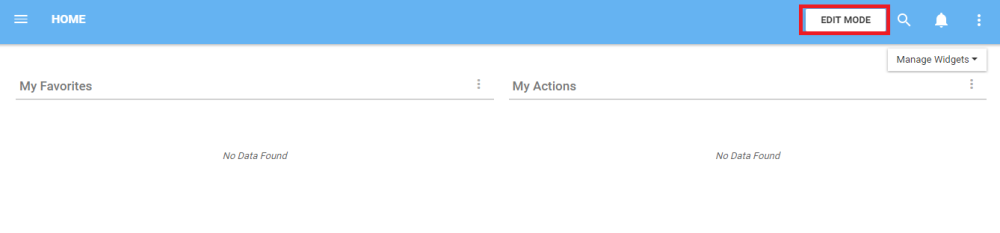
Click on the “Edit Mode” button. By doing so, it will switch to Show Latest the displayed content, and you will be able to see the “New” button.
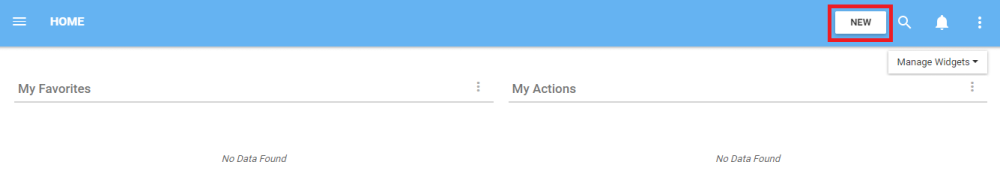
Need more help with this?
Visit the Support Portal


