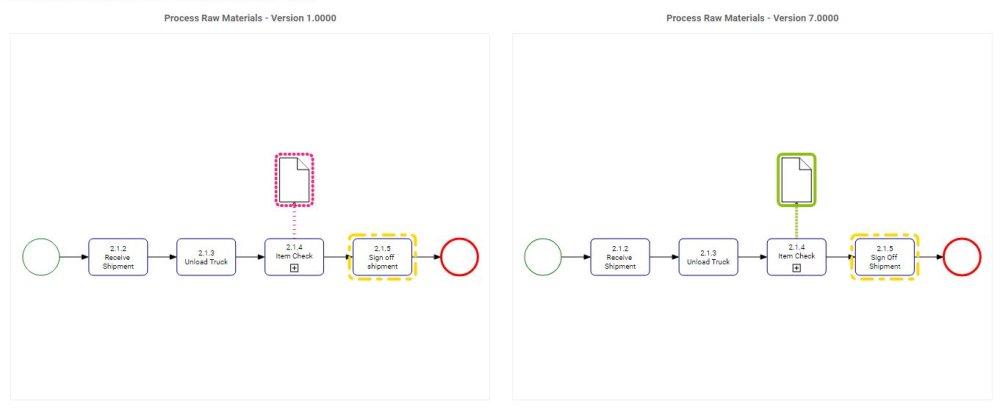Over time, a company’s processes or rules can change significantly. Referring a previous version of a this object allows an user to see what has been improved, or conversely, if the new process or rule is more ineffective than the previous. The EPC allows users to compare the current version of an object to all previously published versions. This feature will highlight any changes from the selected version to the current version.
To compare the current version of an object to a previous versions:
1. Navigate to the tools menu

2. As you hover your mouse over “Version Compare”, the menu will be expanded and show all previously published versions.
3. Click on the desired version number. The compare windows for process will appear, with the selected previous version in the left window and the current version in the right panel.
Compare versions can be used with rules, swimlanes, highlights, node and performance colors, shape types and groups. For more information on graph map options, see the Options section.
| Rule |
|---|
| When a user wants to see “Version Compare” of rules, the object must have an older publish version |
| When a user wants to see the compared versions of a rule, the option will available both when rules are in draft or published mode |
| When a user clicks on “Version Compare” in Tools, the details tabs should expand and present the old and new rules side by side |
| When a user is seeing the comparison of rules on “Version Compare”, then the user should see elements that were added highlighted in green, and elements that were deleted highlighted in red |
Need more help with this?
Visit the Support Portal