Users can view Governance information in List Mode within the Overview Tab. Users can Sort and Filter through the information in order to find their desired process.
Users can view the following information:
- Name
- Type
- Role
- Status
- Version
- Modified Date
- Last Modified by
- Review Frequency
- Next Review
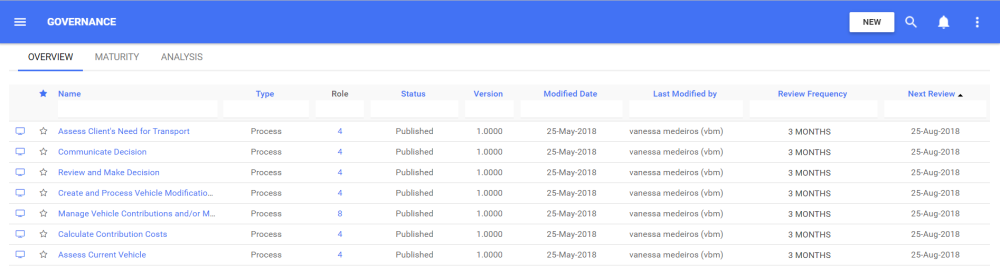
To navigate to the Governance Overview Tab:
1) Click on the menu icon 
2) Click on the Governance Tab
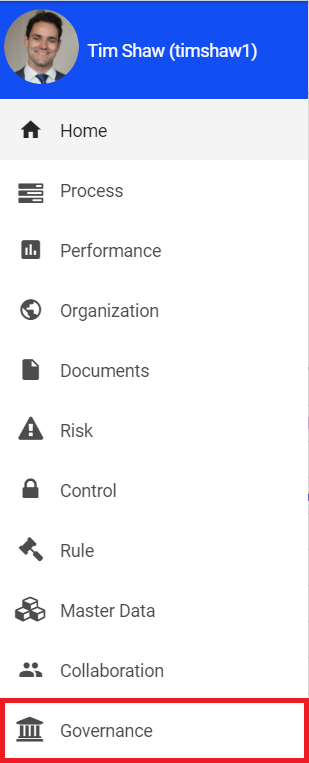
Need more help with this?
Visit the Support Portal


