This functionality allows users who aren’t familiar with BPMN methodology’s best practices to create flowobjects right from the details page of a new process.
This component allows user to define:
- the type of flowobject: start event, task, gateways, sub process, or end event
- the description of the flowobject
- the role responsible for that flowobject
1. Click on new process from the details page
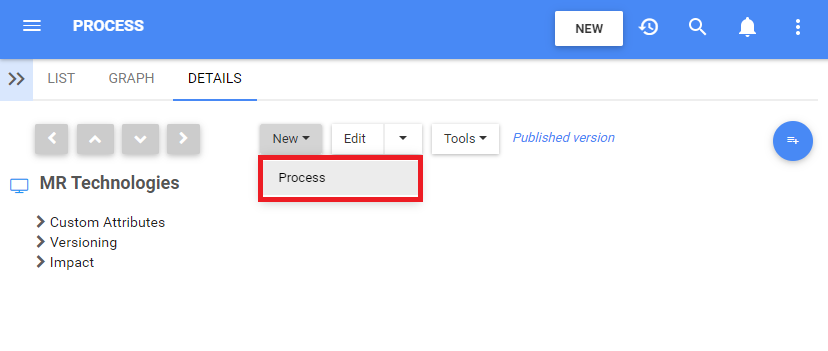
2. Navigate to the Flowobject Tab
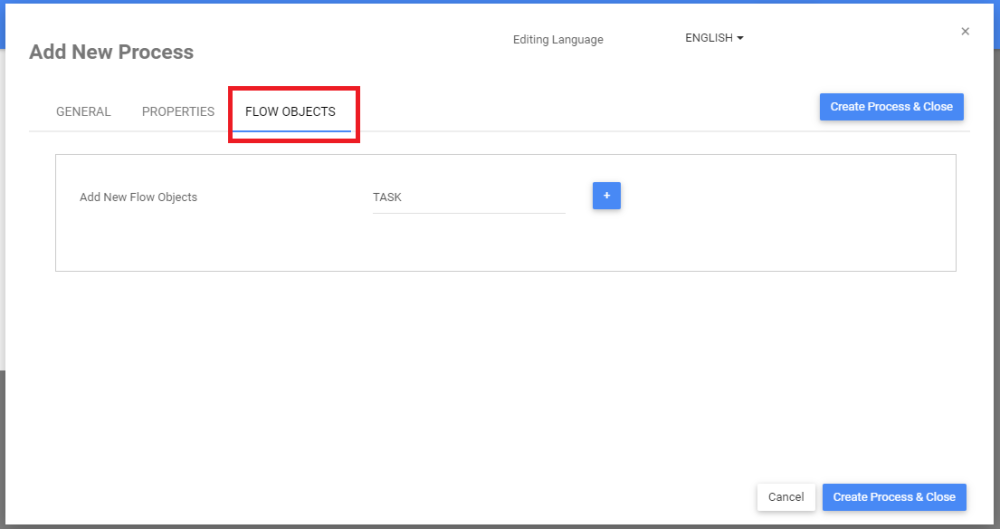
3. Choose any of these flowobject options: start, end, task, gateway, sub process.
4. Click on the “+” button to add the new flow object.
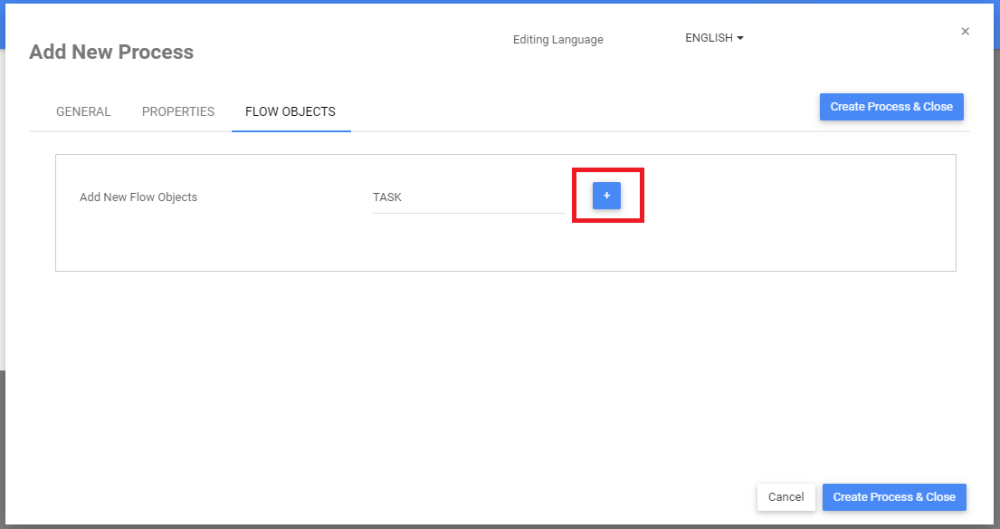
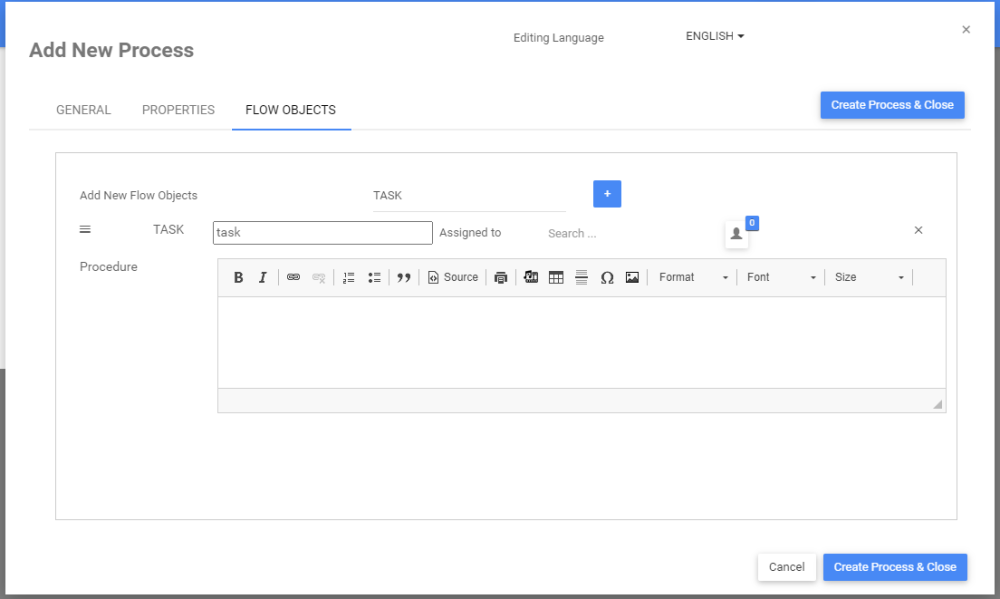
Need more help with this?
Visit the Support Portal


