In this section, users can access visual representations of training statistics. Specifically, users can access data representing the number of trainings or training instances created per QMS application.

Training Count Per Source

- Training Count: This is quantitative data that users can access by hovering their cursor over the different symbols in the charts. (Symbols, in this case, refers to the slices/sectors of the pie charts).
- Drilldown Reports: These are data reports that users can access by double-clicking on the different symbols in the charts. (Symbols, in this case, refers to the slices/sectors of the pie charts).
- For example, if users were to double-click on the sector representing trainings created using the QE application, a pop-up window would appear with the following form:
- View: This button allows users to view a training.
- In viewing mode, users cannot make any modifications. They are allowed, however, to access any linked EPC objects as well as access/download any available templates.
- For more details on templates, click here.
- In viewing mode, users cannot make any modifications. They are allowed, however, to access any linked EPC objects as well as access/download any available templates.
- Export to Excel: This button allows users to export the grid to Excel.
- View: This button allows users to view a training.
- For example, if users were to double-click on the sector representing trainings created using the QE application, a pop-up window would appear with the following form:




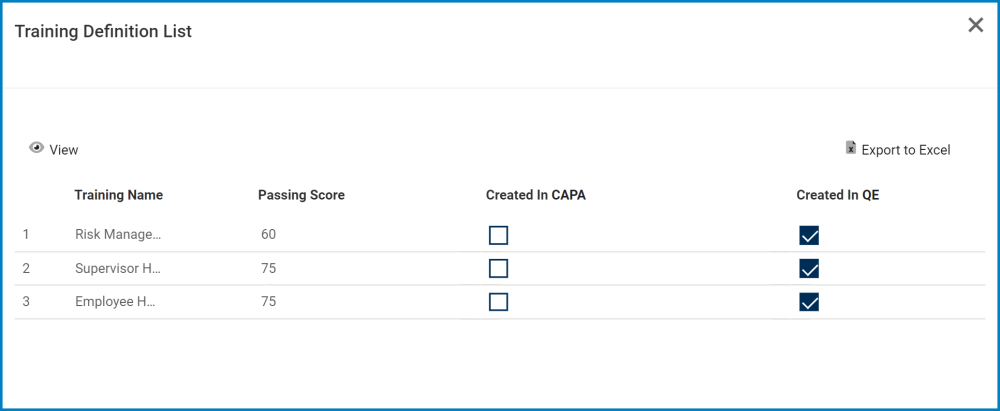
Laissez votre avis sur ce sujet.