In the associated module, users can access details about the training.
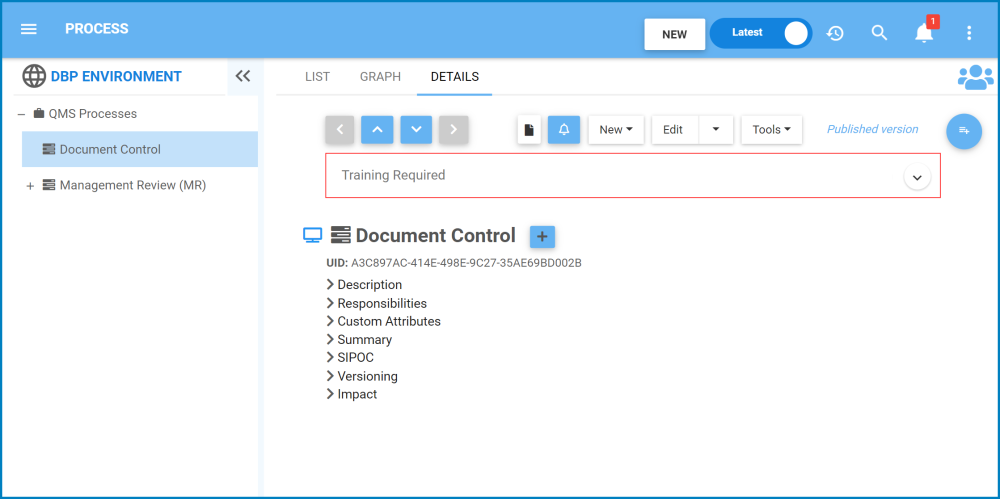
Under the training heading, users can expand subheadings to reveal more information.
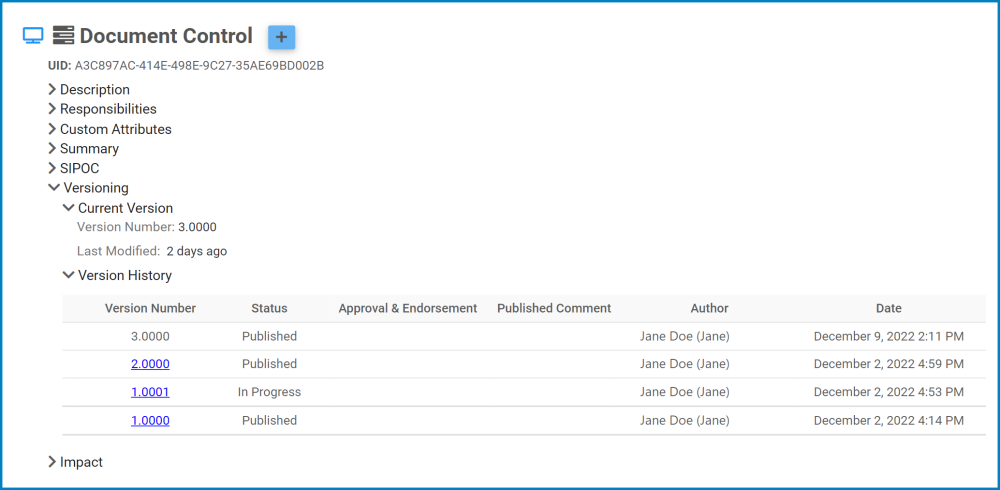
Users can also access the training itself by clicking on the symbol inside the Training Required box.
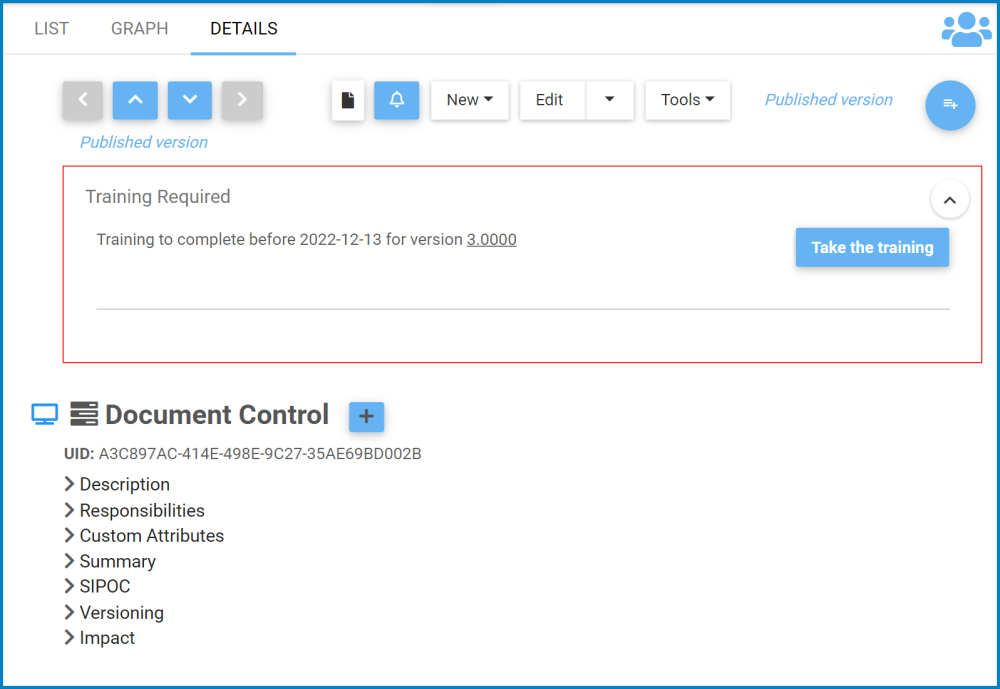
This notification box, once expanded, informs users both of the training they need to complete and the date they need to complete it by. It also provides them with a link to the training. Upon clicking the Take the Training button, users will be directed to the task in DBP.



Laissez votre avis sur ce sujet.