Although most single-select fields release a dropdown menu, there are some that instead open a modal window.
*A modal window is a pop-up window that disables the main form, requiring users to interact with it before they can regain access. Users can interact with a modal typically by either completing the set task or exiting the window.
To use these types of fields, follow the instructions below.
- Click on the
![]() icon. It will open a pop-up window with a tree view control.
icon. It will open a pop-up window with a tree view control.
*A tree view is a graphical control that is used to present a hierarchal list of items. These items, also referred to as nodes, can have any number of subcategories or child nodes. To reveal the child nodes for an item, click on the arrow icon adjacent to it. To collapse an expanded item and thereby hide its child nodes, click on the icon again.
- To select an item from the list, double-click on it.
- Users will then be returned to the main form where they will find the field now populated with their selection.
- To return to the main form without making a selection, click on the Exit (X) button.
*As with the standard single-select dropdown, in this field, users are allowed to select only one value at a time from the list.
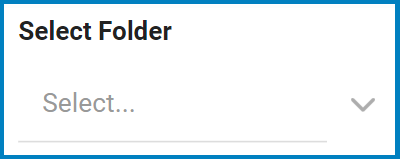
icon. It will open a pop-up window with a tree view control.
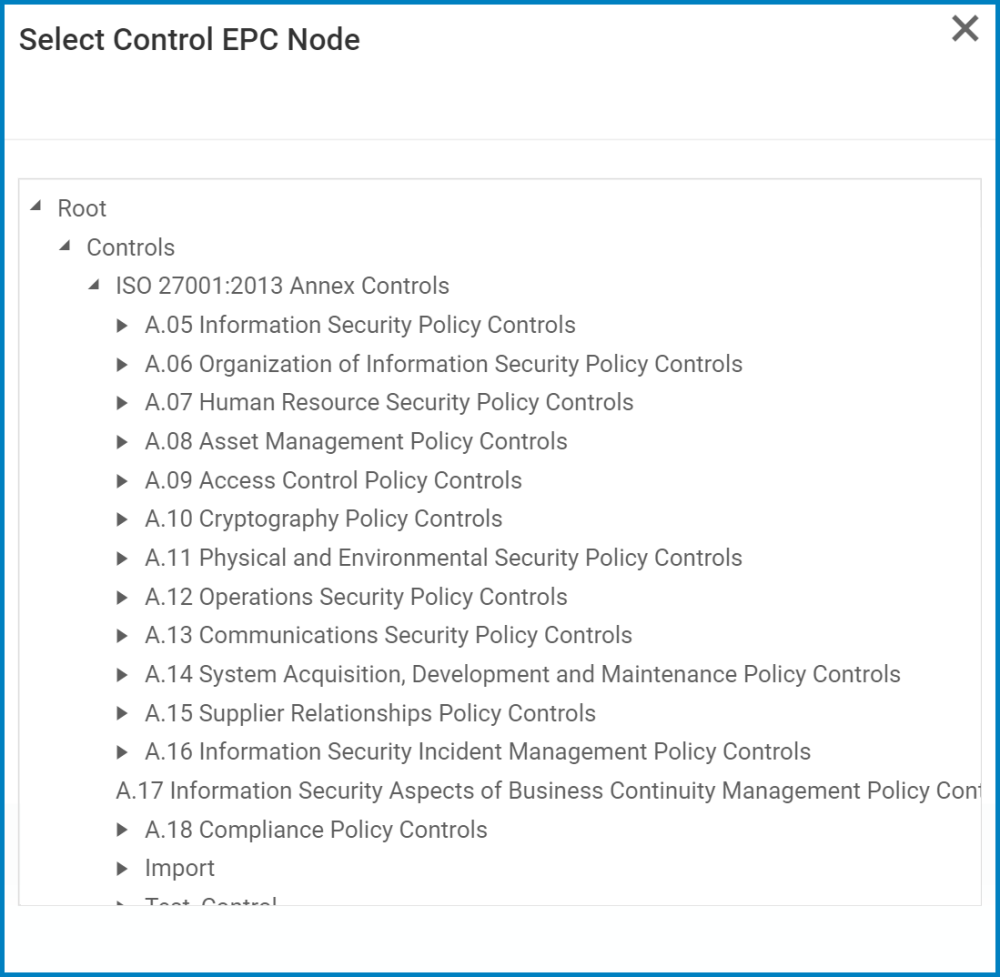
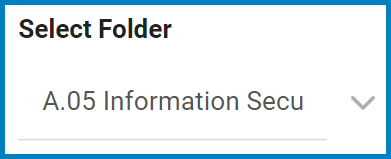



Laissez votre avis sur ce sujet.