If the management review is submitted for examination, the assigned reviewer will receive a notification in their Pending Tasks prompting them to review the minutes of meeting.
Clicking either the subject in Pending Tasks or the button in the email will direct users to the Review Minutes form. This form includes all tabs from the Execute MR form, except for the Dashboard tab. Users can examine the management review agenda in the Agenda tab, review and, if necessary, modify the minutes of meeting in the Execution tab, and evaluate the history of actions applied to the management review in the Action tab.
- Trigger the Action(s): This button allows users to trigger the defined action(s) for execution.
- If selected, the assigned owners (whether internal team members, external parties, or supplier representatives) will be responsible for executing the actions.
- MR Complete (No Action): This button allows users to mark the management review as complete, concluding the workflow.
- If selected, the review process will be closed, and no additional tasks or actions will be assigned.



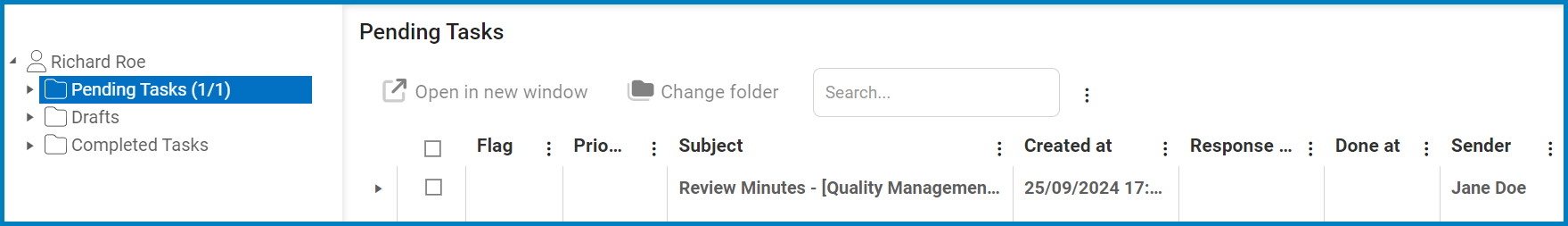

Post your comment on this topic.