In the Create a Management Review form, users can create and customize the management review to align with their specific needs and preferences.
- QMR Name: This is a text field that allows users to input a name for the management review. It is a mandatory field.
- MR ID: This field is automatically populated with a unique identifier for the management review. It ensures that each review can be distinctly referenced and tracked within the system.
- Category: This is a single-select dropdown field that retrieves the list of active categories in the system. It allows users to specify the category to which the management review belongs.
- Created By: This field automatically captures and displays the name of the logged-in user who initiated the management review.
- Creation Date: This field automatically captures and displays the date on which the management review was created.
- Frequency: This is a single-select dropdown field that retrieves the list of active frequencies in the system. It allows users to specify the frequency at which the management review will be conducted. It is a mandatory field.
- From: This is a date picker that allows users to input/select the start date for the period covered by the management review. It is a mandatory field.
- To: This is a date picker that allows users to input/select the end date for the period covered by the management review. It is a mandatory field.
- Business Division: This is a single-select dropdown field that retrieves the list of active business divisions or departments in the system. It allows users to select the division responsible for the management review.
- Business Line: This is a single-select dropdown field that retrieves the list of active business lines associated with the selected business division. It allows users to focus the management review on a specific business line.
- Coordinator: This is a single-select dropdown field that retrieves the list of users. It is a mandatory field. It allows for the selection of the user responsible for preparing the management review.
- Administrator: This is a single-select dropdown field that retrieves the list of active users in the system. It is a mandatory field. It allows for the selection of the user responsible for executing the management review.
- Reviewer: This is a single-select dropdown field that retrieves the list of active users in the system. It is a mandatory field. It allows for the selection of the user responsible for reviewing the minutes of meeting.
- Invitees: This is a multi-select dropdown field that retrieves the list of active users in the system. It allows for the selection of the user(s) invited to participate in the management review.
- Submit Form: This button allows users to submit the completed form.
- Upon submission, this form will trigger the Management Review workflow. The assigned coordinator will be tasked with preparing the management review.



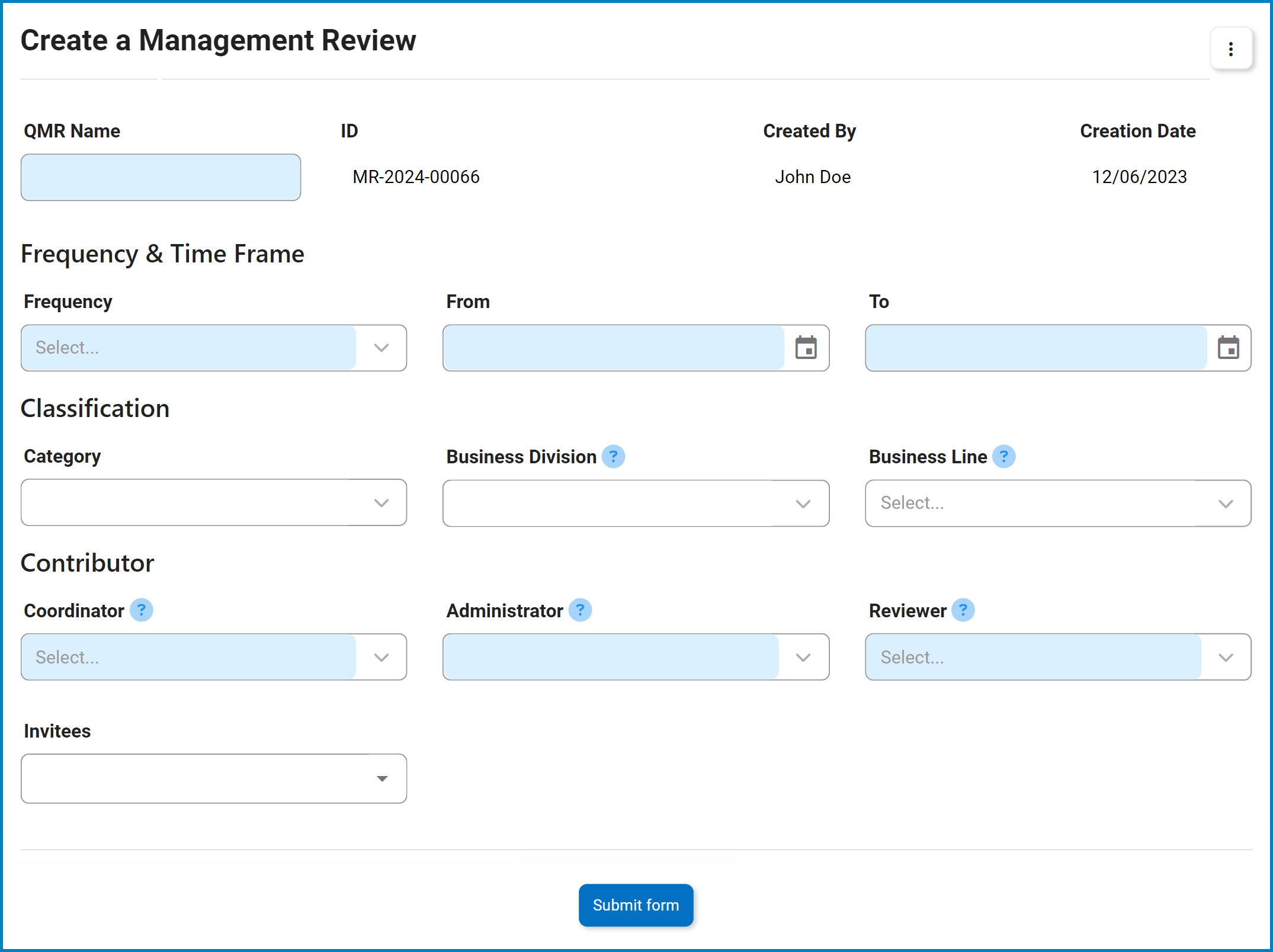
Post your comment on this topic.