If the SCAR is rejected, the specified supplier representative will receive a notification in their Pending Tasks, prompting them to re-execute the investigation.
Clicking on the button in the email will direct users to the Execute SCAR Investigation form. In this form, users can review the request and provide additional insights into the root cause investigation.
- Accordions: The form includes several collapsible sections, known as accordions, which each serve a specific purpose.
- Comment(s): This is a rich text field that allows users to provide comments or notes related to the SCAR. They can also review feedback left by the reviewer.
- Submit Form: This button allows users to submit the completed form, sending the SCAR back for review.
- If selected, the Review SCAR task will be retriggered and returned to the assigned reviewer.



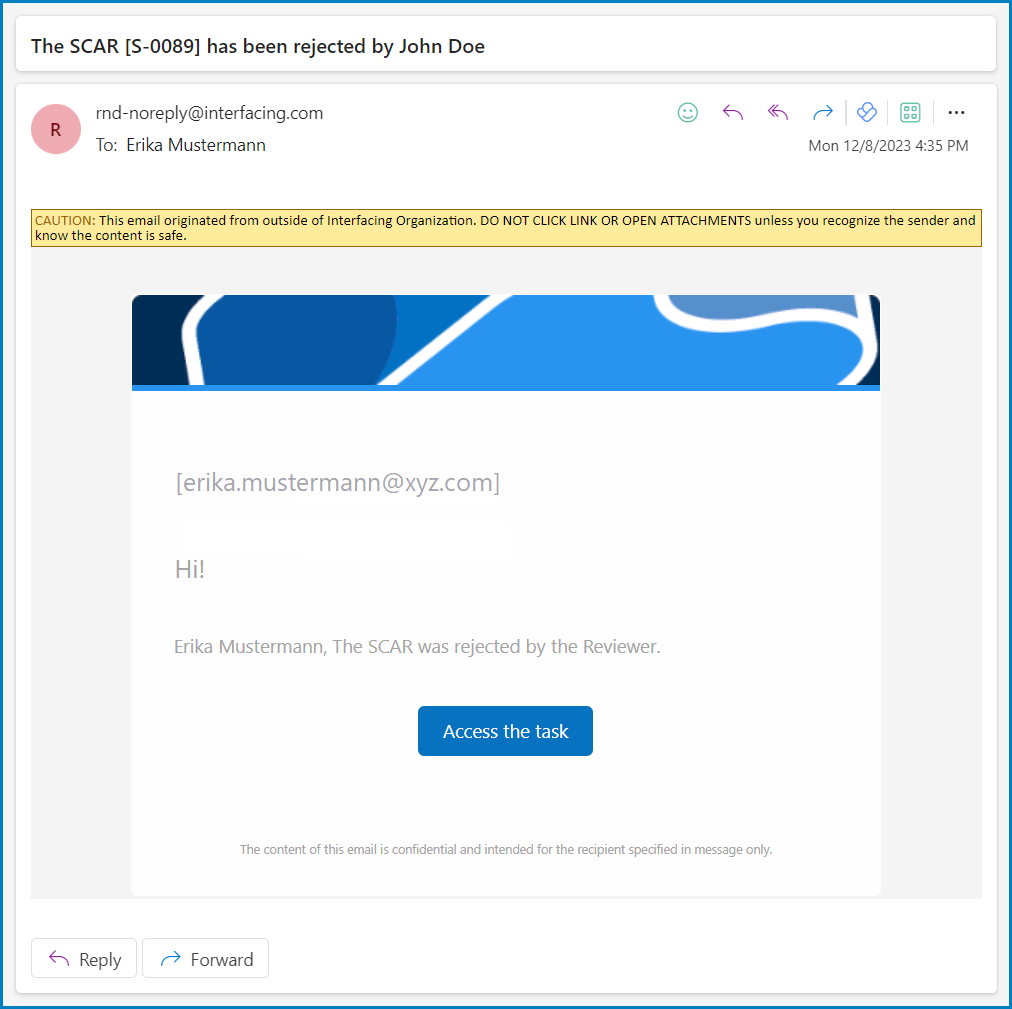
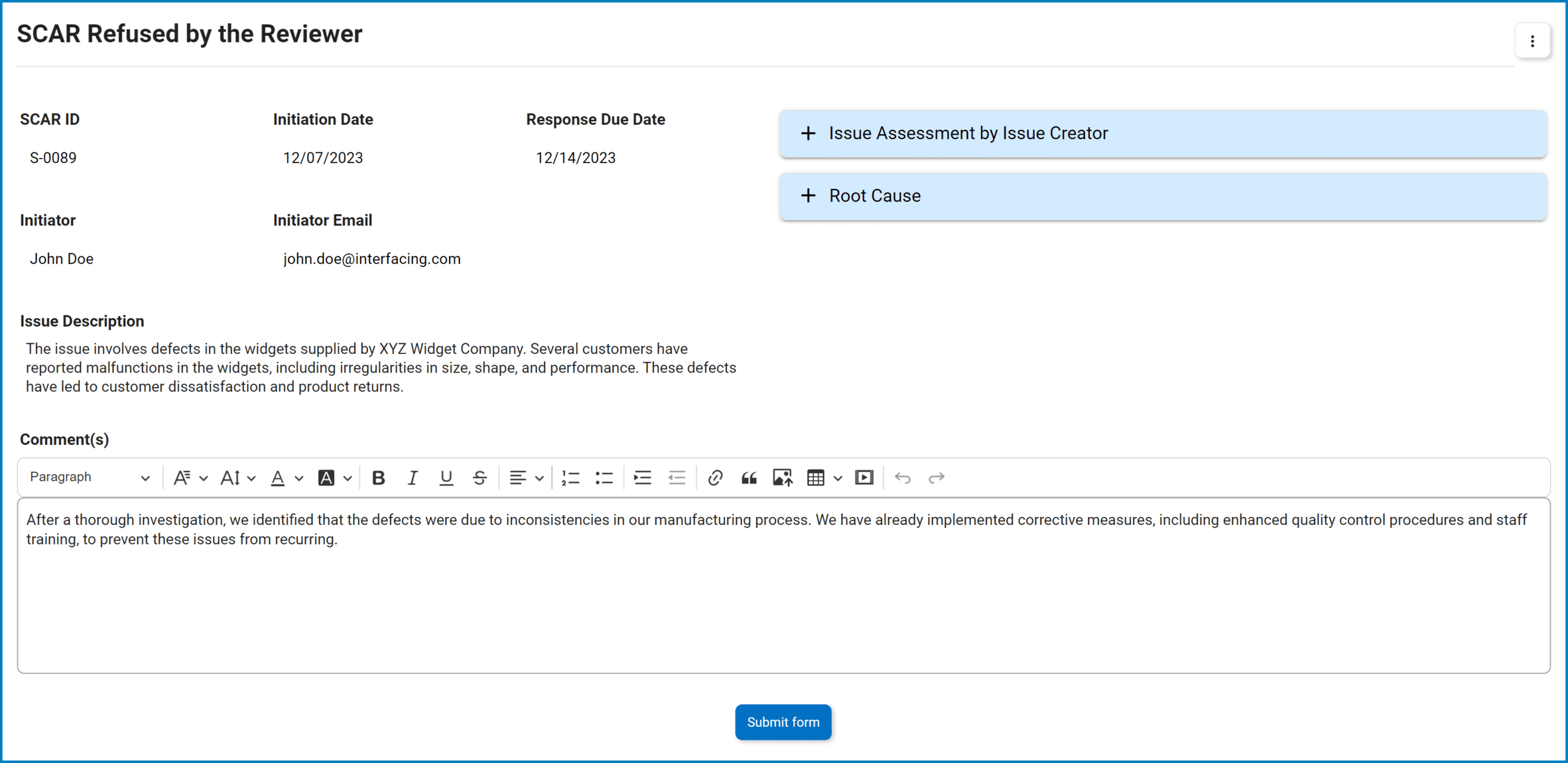
Laissez votre avis sur ce sujet.