If an external or supplier action item is initiated, the specified owner or representative will receive an email notification prompting them to execute it.
Clicking on the button in the email will direct users to the Execute the Action (Not Internal) form. In this form, users can choose to accept or reject the assigned action. If they accept, they must provide observations on the action’s execution and upload any necessary supporting files.
- Accordions: The form includes several collapsible sections, known as accordions, which each serve a specific purpose.
- Comment: This field allows users to add comments or notes relevant to the action execution.
- Refuse Action: This button allows users to decline the assigned action.
- If selected, the action will be returned to its creator for handling.
- Action Complete: This button allows users to submit the completed action.
- If selected, the assigned action completion reviewer will be tasked with signing off on the action.



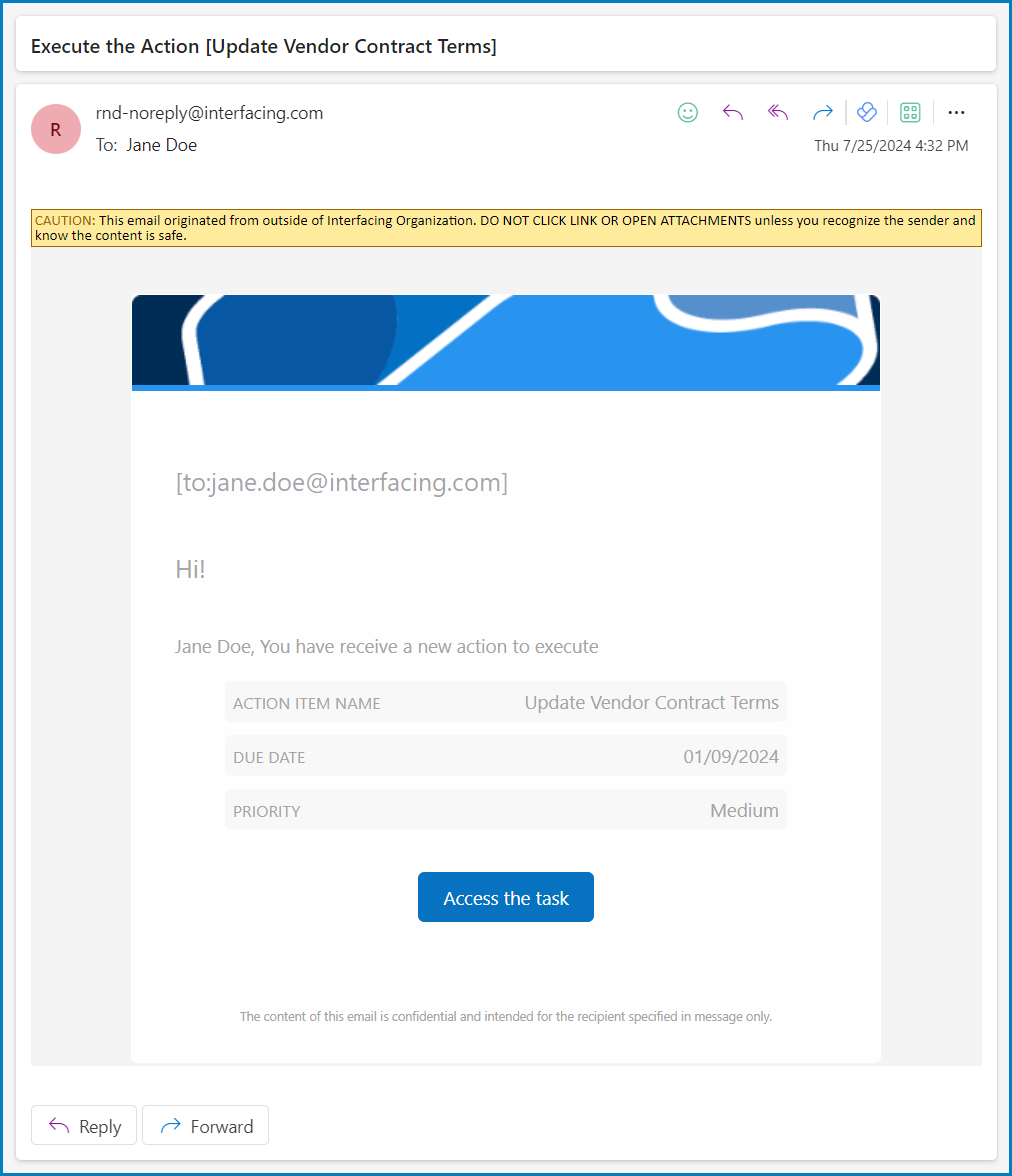
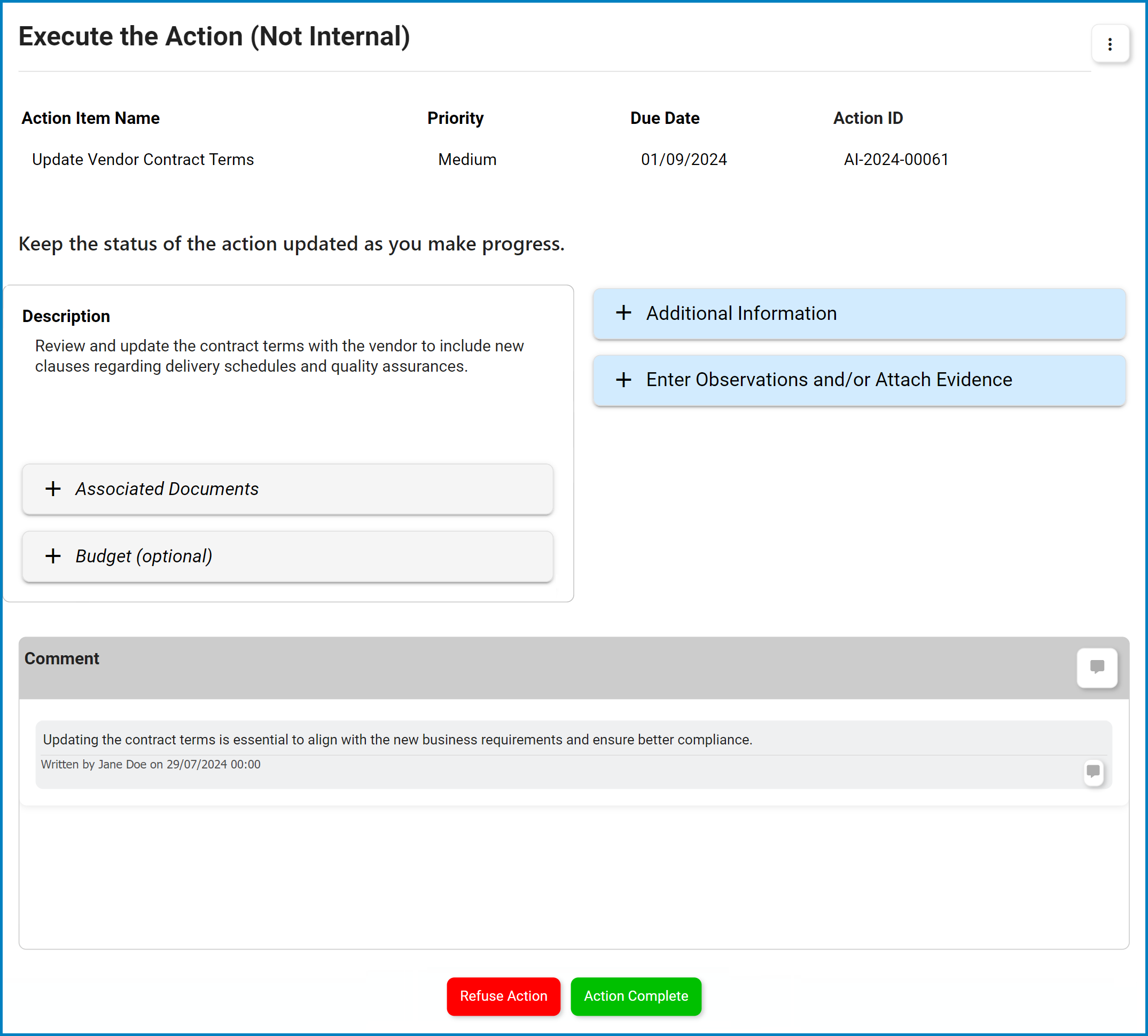
Laissez votre avis sur ce sujet.